SSIS:Generalized Cleanser:Advanced Configuration
Jump to navigation
Jump to search
← SSIS:Data Quality Components
| Generalized Cleanser Navigation |
|---|
| Overview |
| Tutorial |
| Advanced Configuration |
| Component |
| Expression Builder |
| Result Codes |
Advanced Configuration is located in the Generalized Cleanser Component under File > Advanced Configuration.
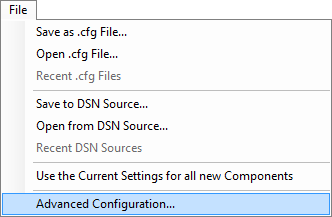
Generalized Cleanser SSIS Component
Either the component version or build number will assist Melissa Data Technical Support in determining if you have the latest software installed on your system.

- Component Version
- The version number of the component installed on your local system.
- Build Number
- The build number of the Generalized Cleanser installed on your local system.
- Generalized Cleanser Library Build
- The build number of the Generalized Cleanser Library.
Licensing
- License Key
- This is where you enter your License Key given to you by your Melissa Data Sales Representative.
- License Expiration
- This will show you when your License Key will expire.
- Customer ID
- This will automatically update to your Customer ID if you have a valid License Key.
Generalized Cleanser Settings
- Data File Path
- This should point to the folder containing your .dat file for the Generalized Cleanser.
- Test Configuration
- This will test your License Key and ensure you have authorization to use the Generalized Cleanser.