This wiki is no longer being updated as of December 10, 2025.
|
Tutorial:Installing SmartMover for Excel
Jump to navigation
Jump to search
Installation
- Download SmartMover for Excel from the URL provided by your Customer Representative.
- Navigate to the location of the file and unzip the file.
- Double-click the SmartMover for Excel executable.
- Follow the on screen prompts to install SmartMover for Excel.
- Once installed, you are ready to use SmartMover for Excel!
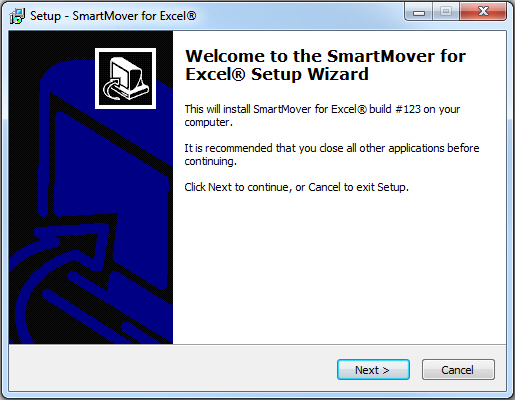
See Tutorial:Using SmartMover for Excel for a tutorial on your first operation.