Unison:Email Verification
Jump to navigation
Jump to search
Email
Email
The Unison by Melissa Email Object updates email address and verifies/corrects domain names.
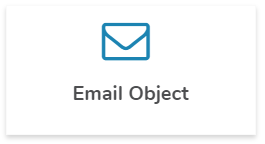
Input Fields
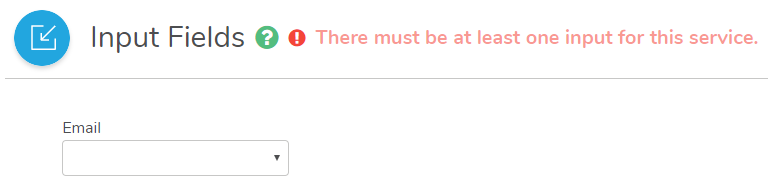
This section displays the possible inputs for the Email Service. An email address is required.
- The email address.
Output Fields
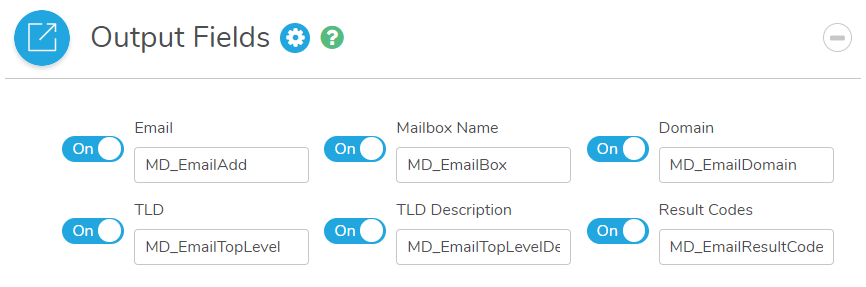
This section displays the possible outputs for the Address Service. Select the on/off toggle to enable/disable the output of a field.
- The email, including any corrections or changes by the service.
Mailbox Name
- The mailbox or user name portion of the email address (All characters preceding the "@" character). With an example email of "sample@melissa.com", the mailbox name would be "sample".
Domain
- The domain name portion of the email address (All characters between the "@" and "." characters). With an example email of "sample@melissa.com" the domain name would be "melissa".
TLD
- The top level domain name portion of the email address (All characters after the "."). With an example email of "sample@melissa.com" the top level domain name would be "com".
TLD Description
- The description associated with the top-level domain name of the email address.
Result Codes
- Returns status, error, and change codes for the record.