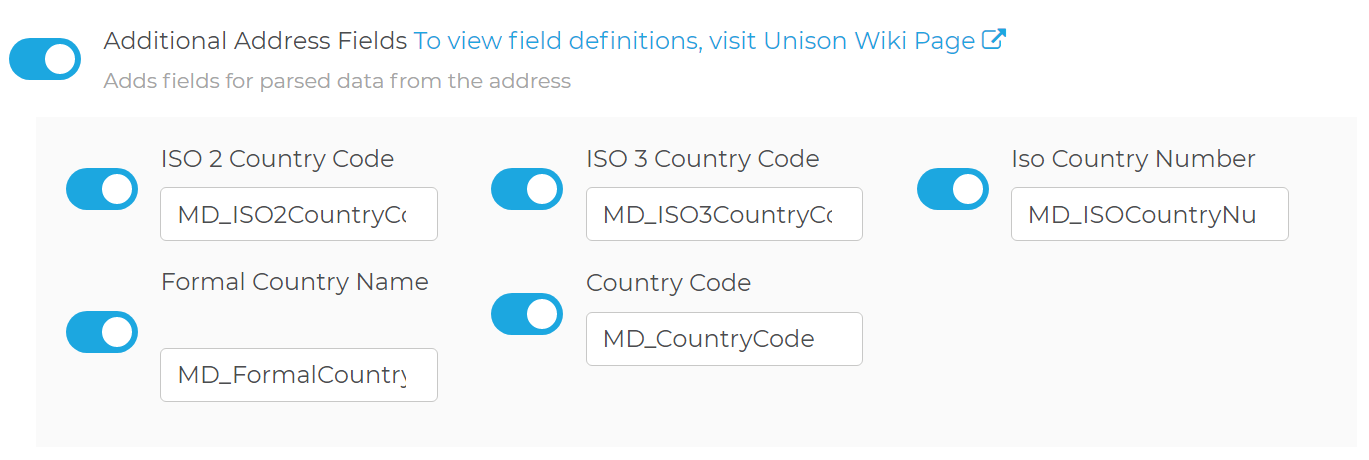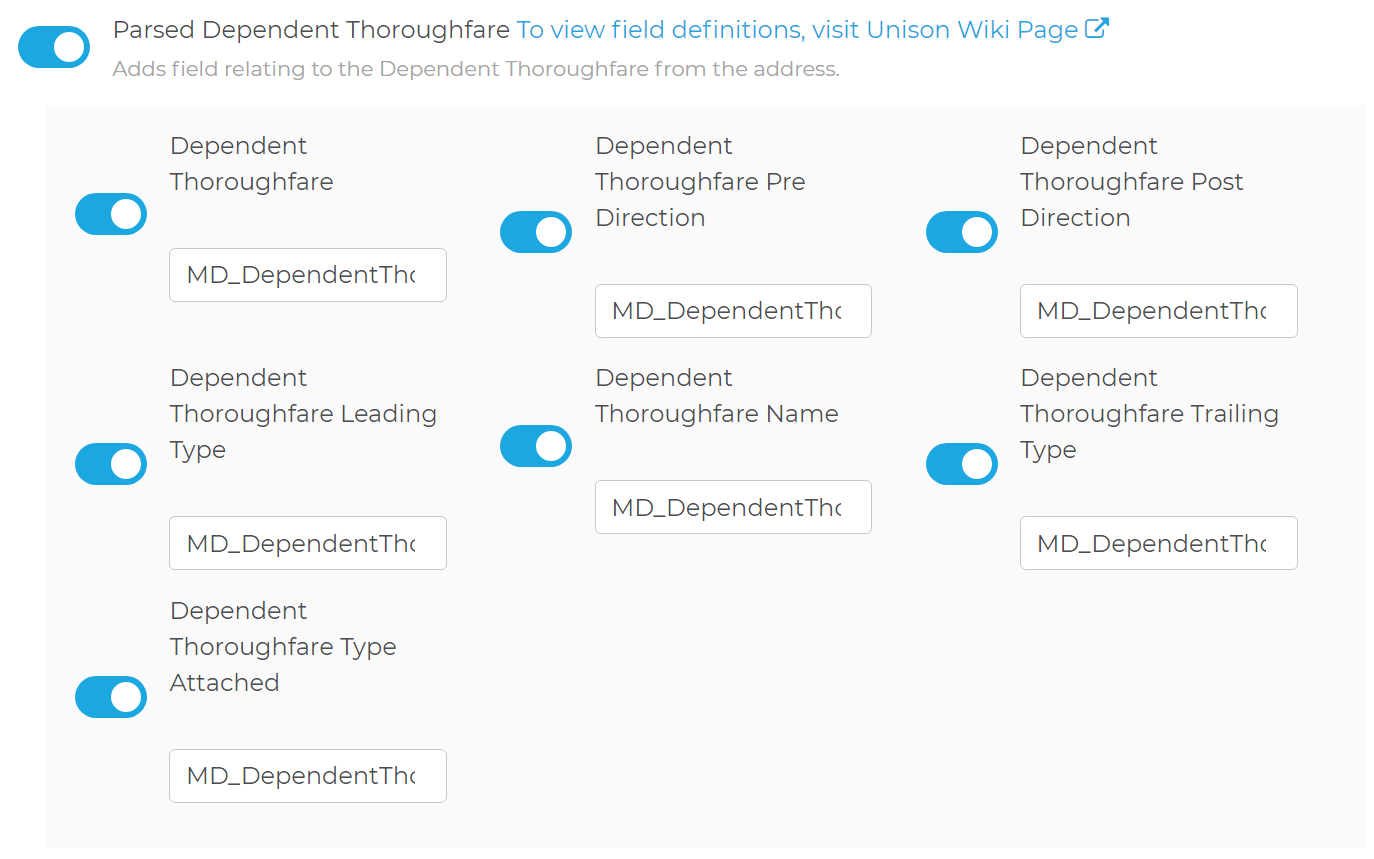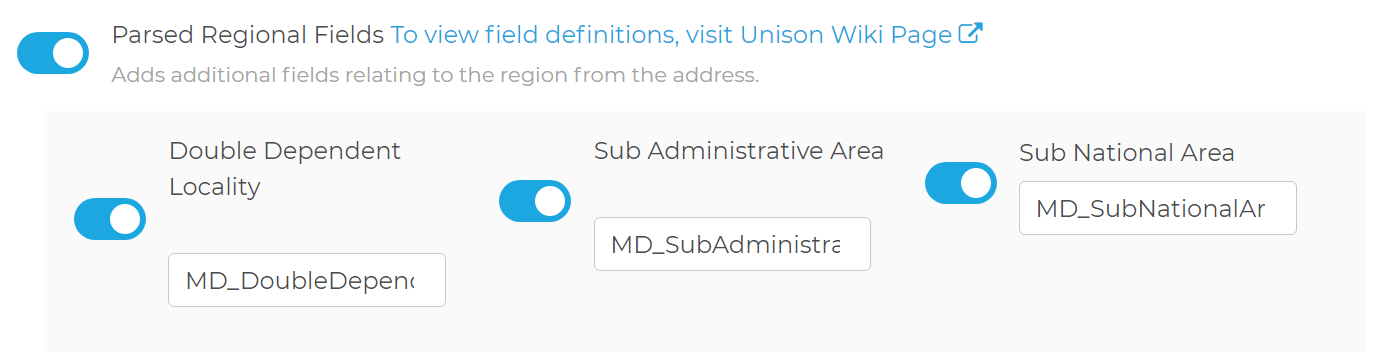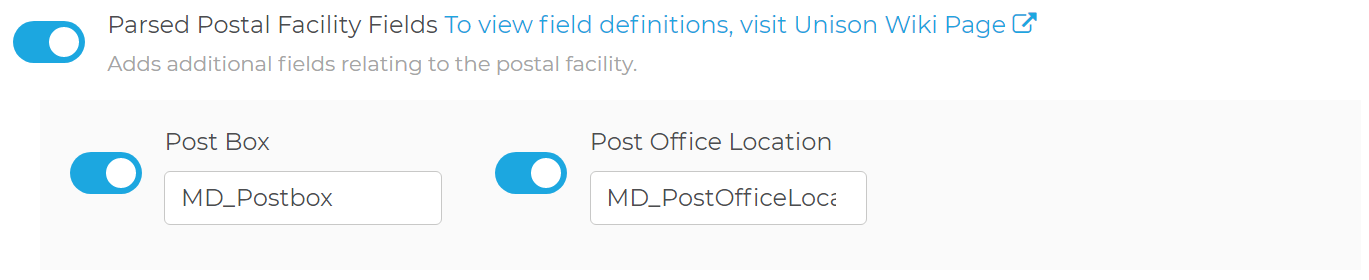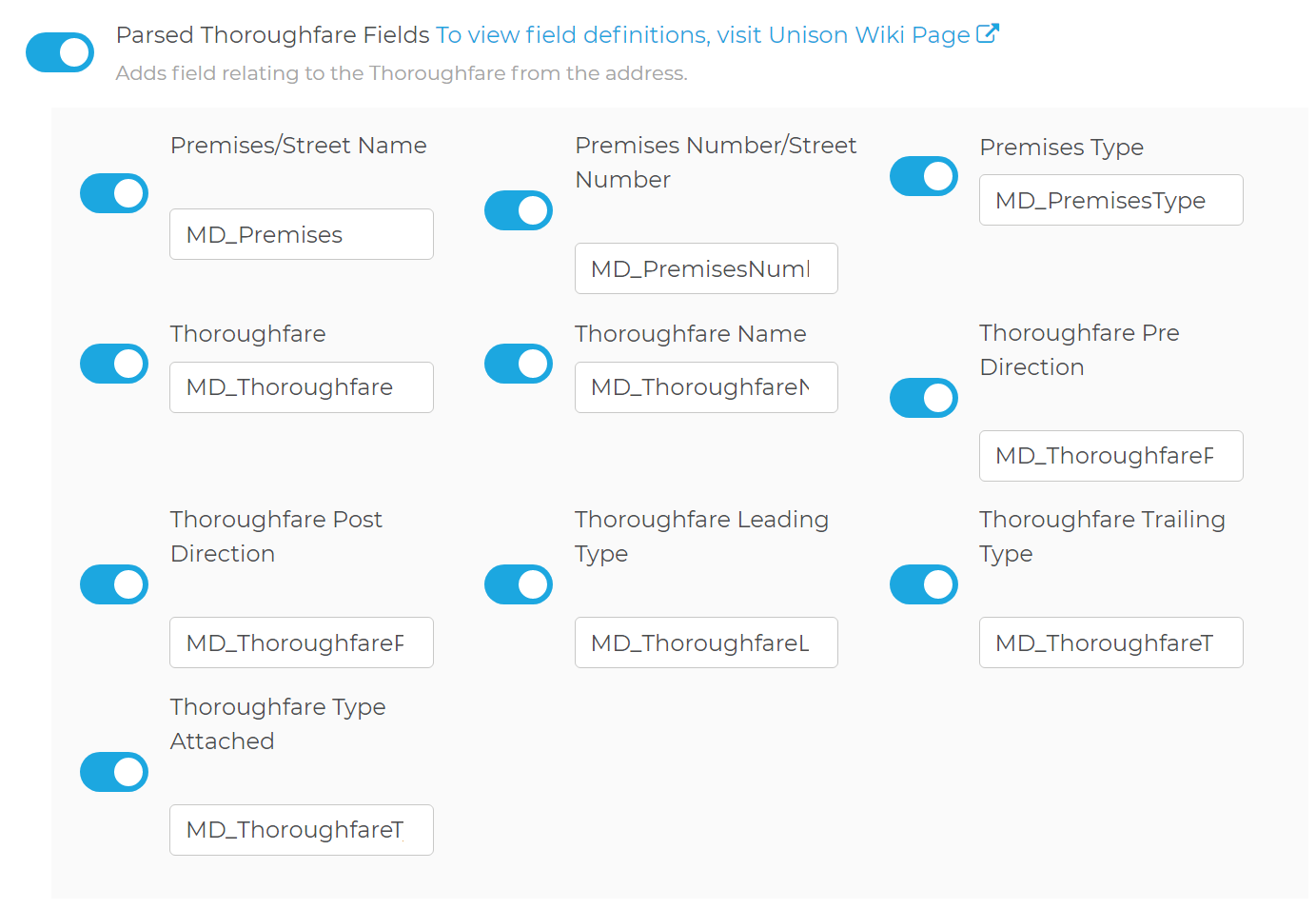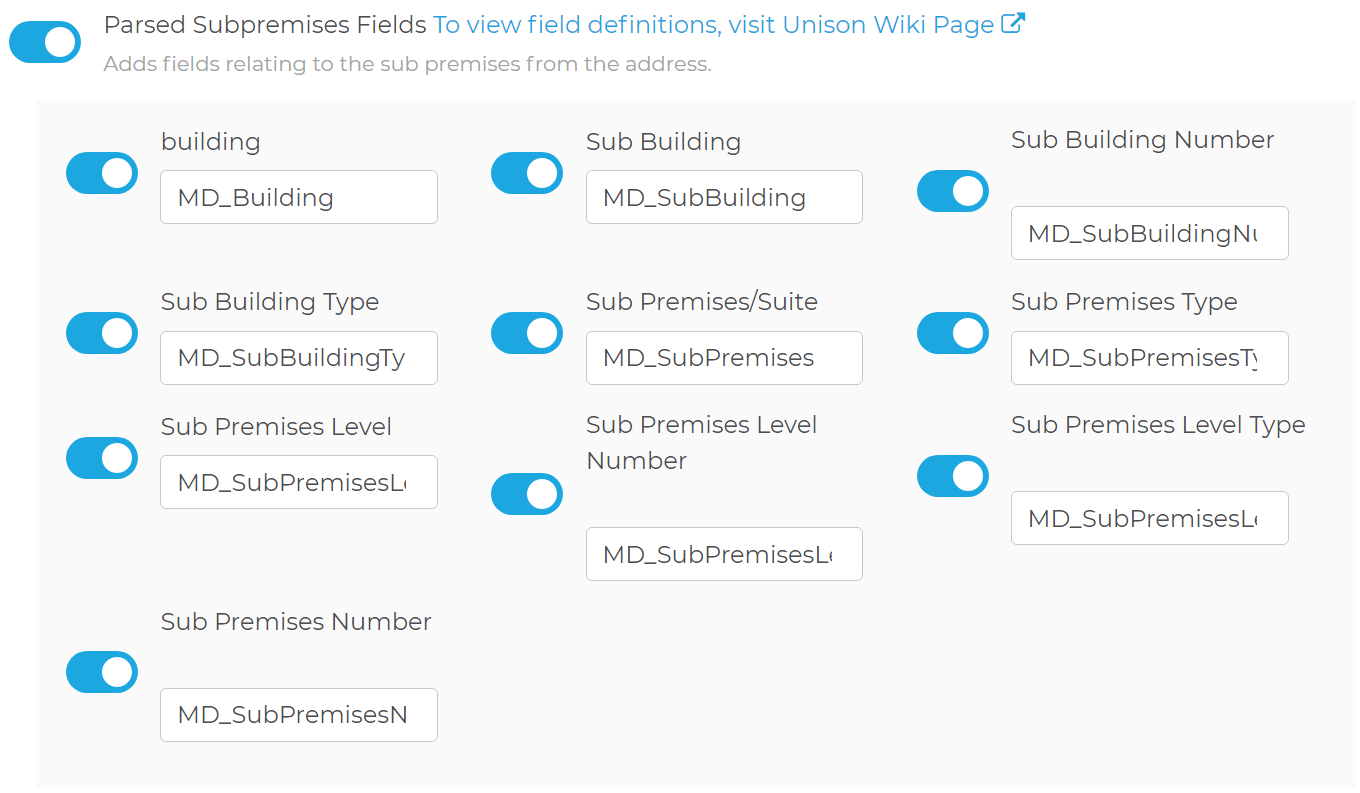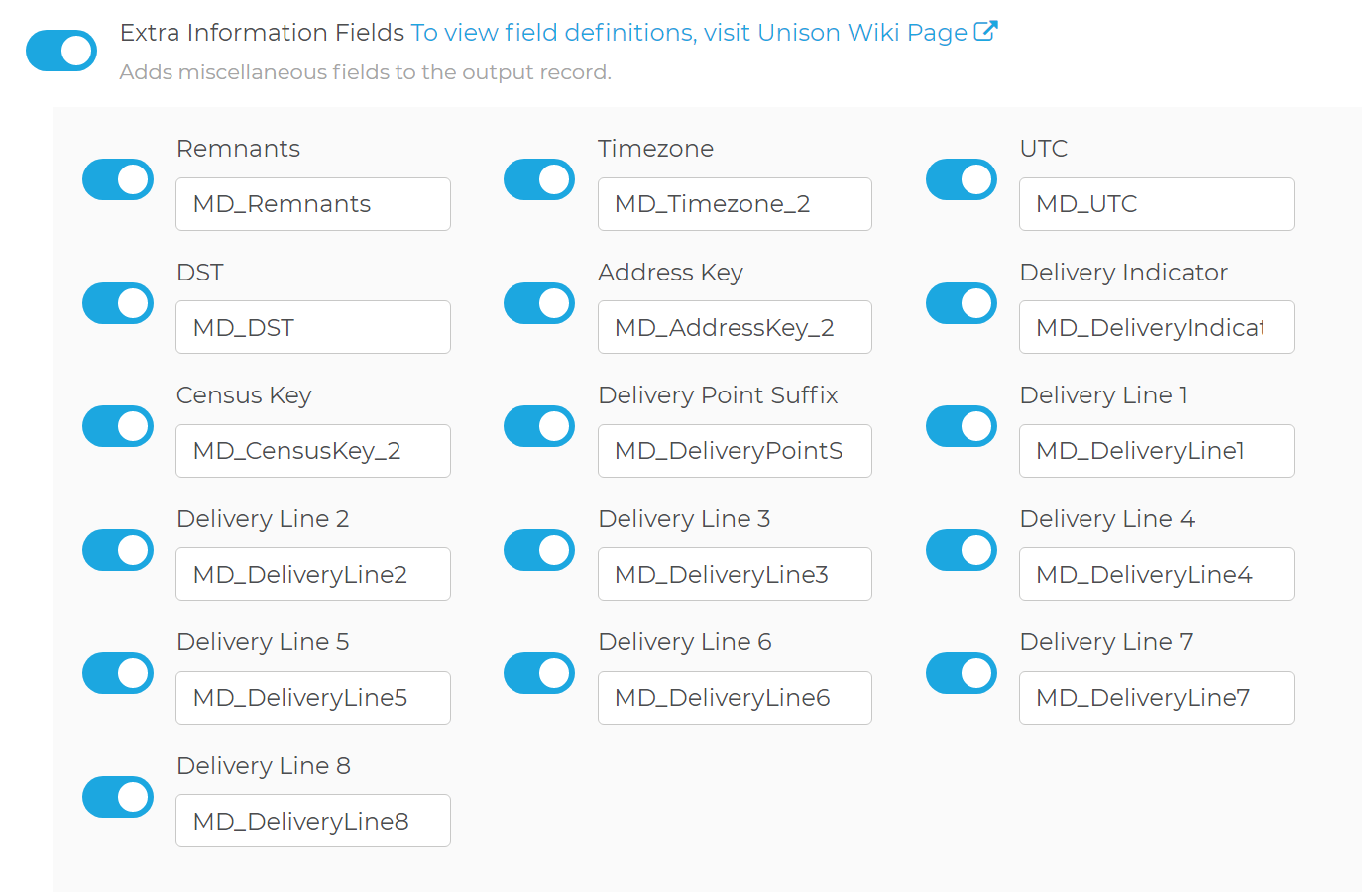Unison:Global Address Verification
Jump to navigation
Jump to search
The Unison by Melissa Global Address Cleansing Task cleanses global contact data.
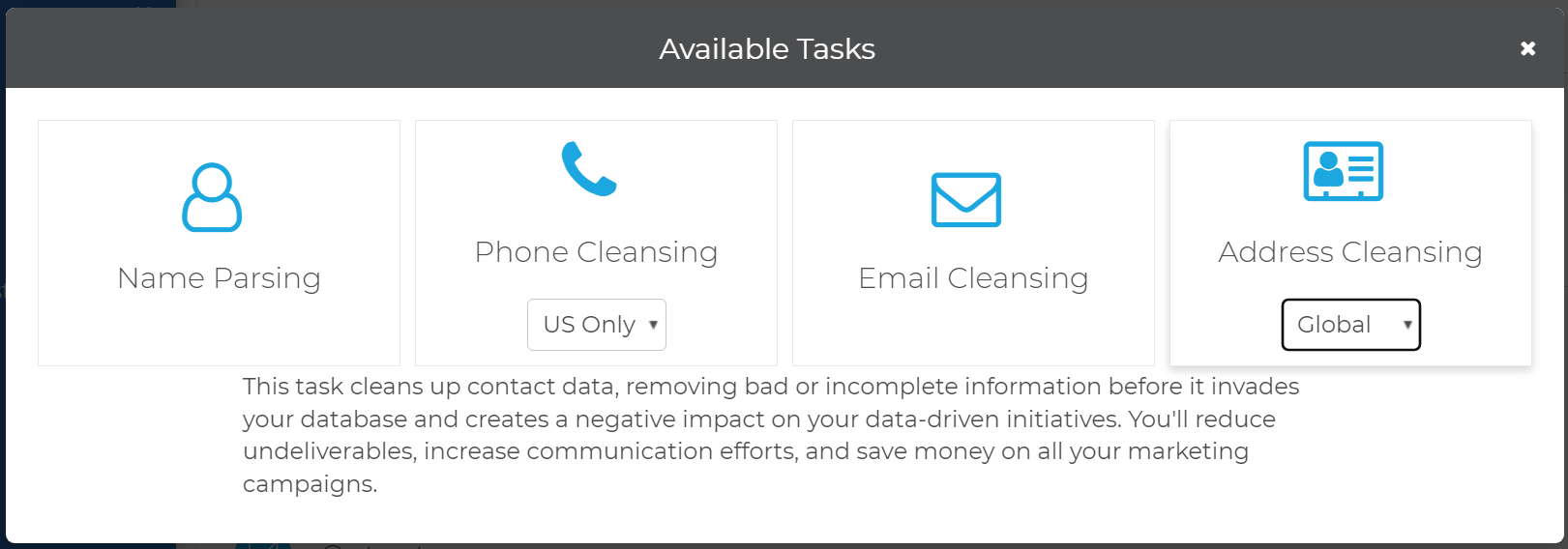
Input Fields
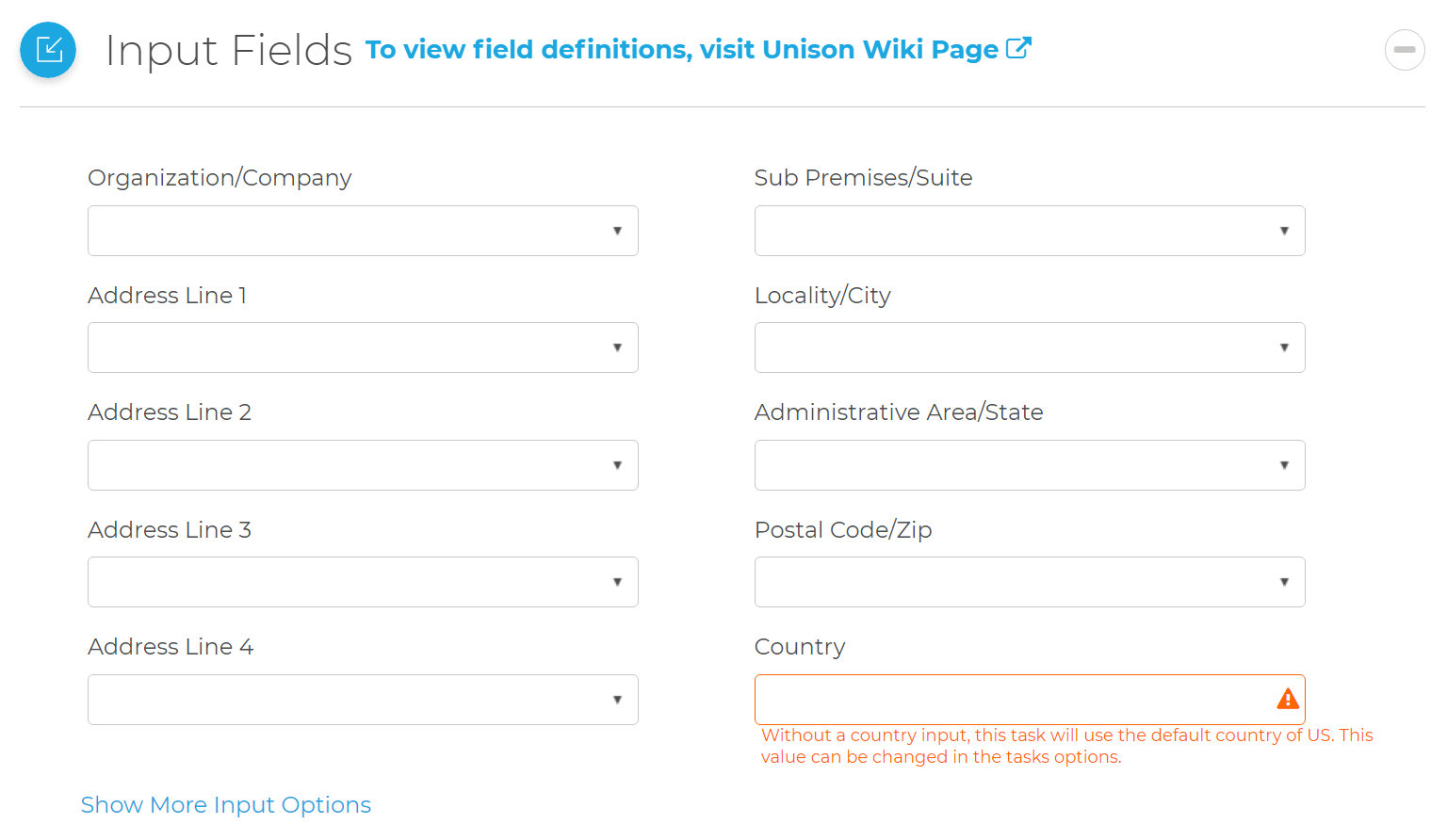
This section displays the possible inputs for the Global Address Cleansing Task. An address and Country are required.
Organization/Company
- The company or organization.
Address Line 1
- The first address line.
Address Line 2
- The second address line. This is optional and can contain a suite or a different secondary address, like a P.O. Box.
Address Line 3
- The third address line. This is optional.
Address Line 4
- The fourth address line. This is optional.
Sub-Premises/Suite
- Suite. The suite number.
Locality/City
- City. The city name.
Administrative Area/State
- State. The state or province name.
Postal Code/Zip
- The Zip Code or Postal Code, depending on the country.
Country
- The country code. If this is not input, the country will default to the United States.
More Input Fields
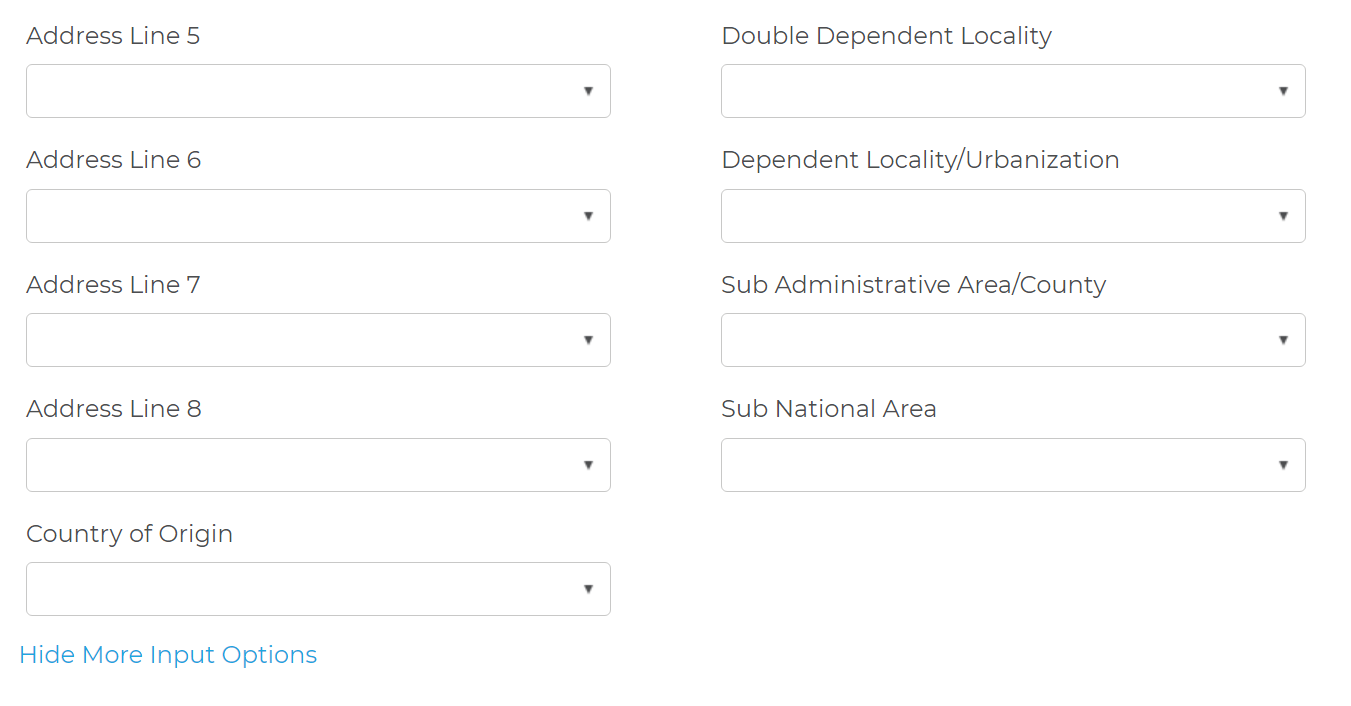
Output Fields
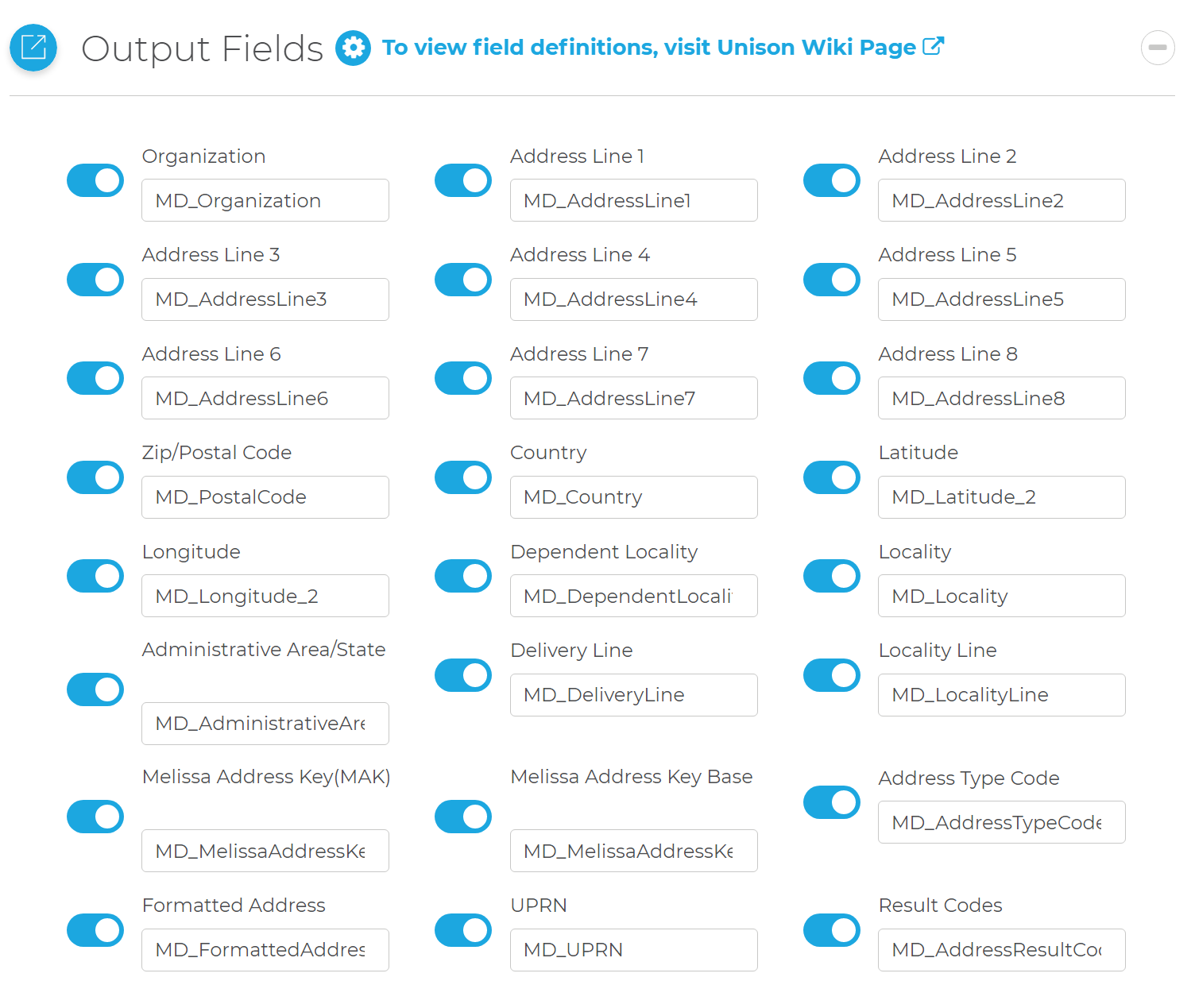
This section displays the possible outputs for the Address Service. Select the on/off toggle to enable/disable the output of a field.
Organization
- The company or organization.
Address Line 1
- The first address line.
Address Line 2
- The second address line. This can contain a suite or a different secondary address, like a P.O. Box.
Locality
- City. The city name.
Administrative Area
- State. The state/province name.
Postal Code
- The Zip or postal code.
Country
- The standard code of the country.
Address Key
- Returns a unique key for the current address.
Melissa Address Key
- (MAK) A unique key assigned to an address record.
Melissa Address Key Base
- A unique key assigned to the base address of a complex with apartments or suites.
Address Result Codes
- Returned result codes for the address.
Parsed Address Fields
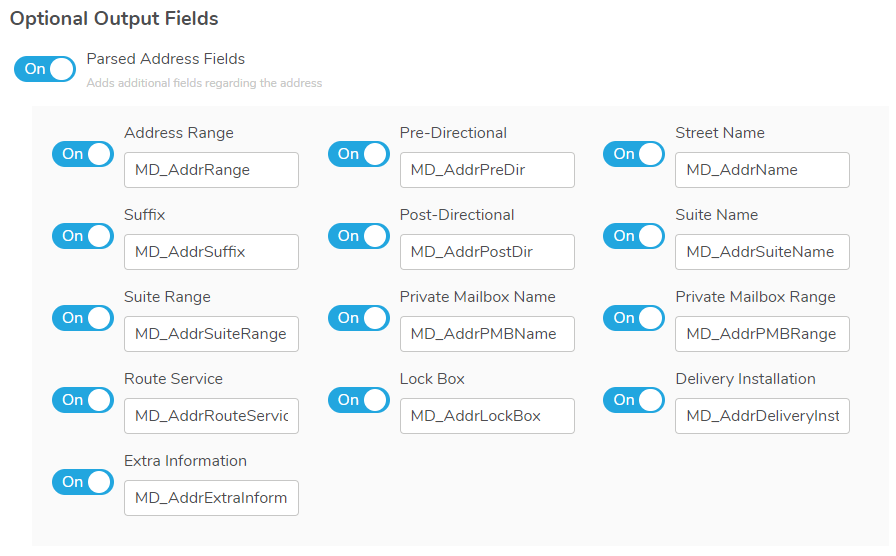
Adds additional parsed fields regarding the address.
Address Range
- The street number.
Thoroughfare Pre-Directional
- Street Pre-Directional. This is any directional indicators that precede the street name. The directionals are returned as one- or two-character abbreviations. If the input data contained "Southwest", it would be shortened to "SW".
Thoroughfare Name
- Street Name. Only the street name, minus the suffixes or directionals. For "SW Main Street", this would return "Main".
Trailing Type
- Suffix. The standard abbreviations for the street types: "RD", "ST", "AVE", "BLVD", etc.
Post-Directional
- This is any directional indicators that follow the street name. The directionals are returned as one- or two-character abbreviations. If the input data contained "Southwest", it would be shortened to "SW".
Sub-Premises Name
- Suite Name. The descriptive portion of the secondary address: "SUITE", "APT", "UNIT", etc.
Sub-Premises Range
- Suite Range. The numeric portion of the secondary address.
Private Mailbox Name
- The descriptive portion of the private mailbox number. A private mailbox, or PMB, is a secondary address associated with a Commercial Mail Receiving Agency (CMRA).
- Because the CMRA may itself be located in a suite, such an address may have both a suite number and a PMB number.
- The name portion of the PMB will normally be either "#" or "PMB".
Private Mailbox Range
- The numeric portion of the private mailbox number.
Route Service
- The route service number for a Canadian address. Route Service is typically used to designate an address in a rural area.
Lock Box
- The lock box number for a Canadian address. Lock boxes are similar to PO Boxes and the terms are often used interchangeably.
Delivery Installation
- The delivery installation information for a Canadian address. The delivery installation is the Canada Post facility that services the address.
Extra Information
- This is any text from the street address column that does not fit into one of the above categories.
Additional Address Fields
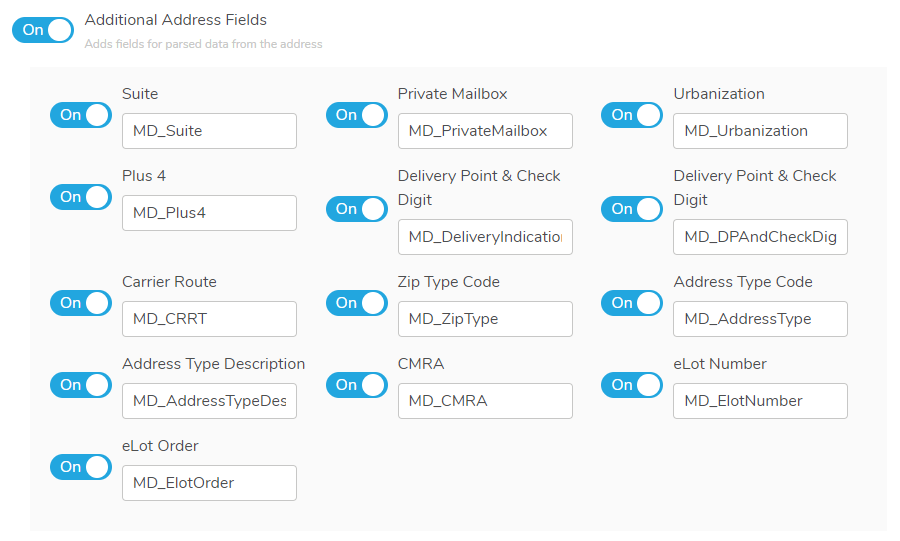
Adds fields for parsed data from the address.
Sub-Premises
- Suite. This is the formatted suite information.
Locality Abbreviation
- City Abbreviation. The official city abbreviation the Post Office™ has associated with the city or municipality name, if any is available.
Private Mailbox
- The private mailbox. This will be populated if the primary address was identified as a Commercial Mail Receiving Agency (CMRA) and the secondary address information is present. This would also be populated if the secondary address information contains the string "PMB", thus identifying the address as a private mailbox.
Dependent Locality
- Urbanization. This is used to break ties between similar addresses in Puerto Rico. The urbanization name tells the address checking logic which "neighborhood" to look in if more than one likely address candidate is found.
- If just one address is found, the address checking logic can correct the address and return the urbanization name.
Plus 4
- The four-digit extension from the ZIP + 4®. If this column is not mapped the Plus4 will be appended to the ZIP column.
Delivery Indication
- This is a one-character code indicating whether the submitted address is "R", a residence; "B", a business; or "U", the status is unknown.
Delivery Point Check Digit
- The delivery point, when combined with the check digit, is a three-digit number that combined with the ZIP + 4, generates a unique number for each address in that ZIP + 4. This number is used to generate barcodes, so if you plan you use this address data for commercial mailing, it would be necessary to map an output column for this information.
Carrier Route
- This is a four-character code that indicates which mail carrier delivers to the input address.
- The first character of this Carrier Route is always alphabetic and the last three characters are numeric. For example, "R001" or "C027" would be typical carrier routes. The alphabetic letter indicates the type of delivery associated with this address.
Postal Code Type
- The type of ZIP Code can indicate a specialized address, such as military or PO Box complexes.
Address Type Code
- This is a one-character code indicating the type of address that was processed.
Address Type Description
- This is a text description of the address type code.
CMRA
- This indicates if the primary input address is a Commercial Mail Receiving Agency (CMRA), such as the UPS Store® or similar private mailbox business location.
eLot Number
- This number indicates where the current address falls in the delivery order within the ZIP + 4®.
- The eLot columns may be required if you are sending the data on to be presorted for mailing using USPS® Standard Mail® rates.
eLot Order
- The eLot Order returns the letters "A" or "D" to indicate whether the Post Office™ delivers mail within the ZIP + 4® in ascending eLot Number order or descending.
- Therefore, if the eLot Number is 1 and the eLot Order is "D", then the address is typically the last delivery of the day.
Geographic Information
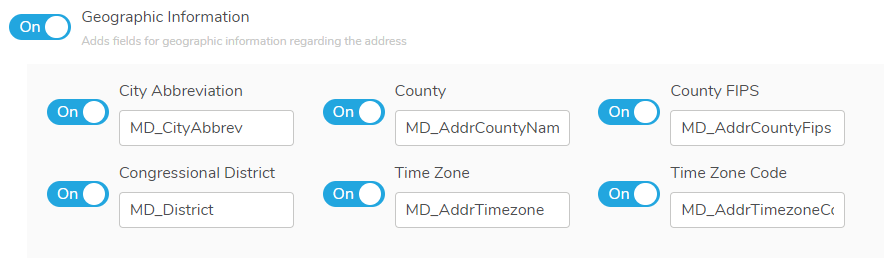
Adds fields for geographic information regarding the address.
Latitude
- Returns the geocoded latitude for the address.
Longitude
- Returns the geocoded longitude for the address.
GeoCoder Result Codes
- Returned result codes for the geocoding portion of the address.
GeoCoder Place Name
- The official Census Bureau name for the location indicated by the Place Code.
GeoCoder Place Code
- The Census Bureau Place Code for the physical location of the input address. This information is useful when the boundaries of the ZIP + 4 overlap city limits.
Sub Administrative Area
- County. The county name.
Sub Administrative Area FIPS Code
- County FIPS. The 5-digit County FIPS code. The first two digits indicate the state while the last three digits indicate the county within the state.
Congressional District
- The 2-digit code indicating the address's congressional district.
Time Zone
- The name of the time zone where the address is located.
Time Zone Code
- The one- or two-digit number code for the time zone where the verified input address is located. The number also indicates the number of hours that the time zone is behind UTC/GMT. In other words, Eastern Standard Time has a time zone code of 5, indicating that the Eastern time zone is five hours behind UTC/GMT.
- This number does not indicate differences due to daylight savings time.
Census Details
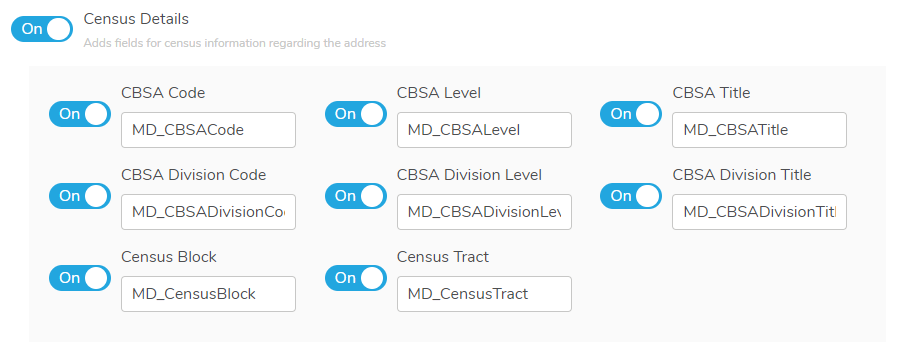
Adds fields for census information regarding the address.
CBSA Code
- A five-digit code for the specific Census Bureau CBSA (Core-Based Statistical Area).
CBSA Level
- The CBSA code level. If present, the CBSA Level will be Metropolitan or Micropolitan.
CBSA Title
- The CBSA Title describing the CBSA code.
CBSA Division Code
- A code representing the CBSA division associated with the address.
CBSA Division Level
- The CBSA Division code level. If present, the CBSA Division Level will be Metropolitan or Micropolitan.
CBSA Division Title
- The CBSA Division Title describing the CBSA Division code.
Census Block
- This is a 4-digit string indicating the Census Block number associated with the address. Census Blocks are the smallest geographic area for which the Bureau of the Census collects information.
Census Tract
- This is a 4 to 6-digit string containing the Census Tract number associated with the address. Census Tracts are small subdivisions of the county.
Service Settings
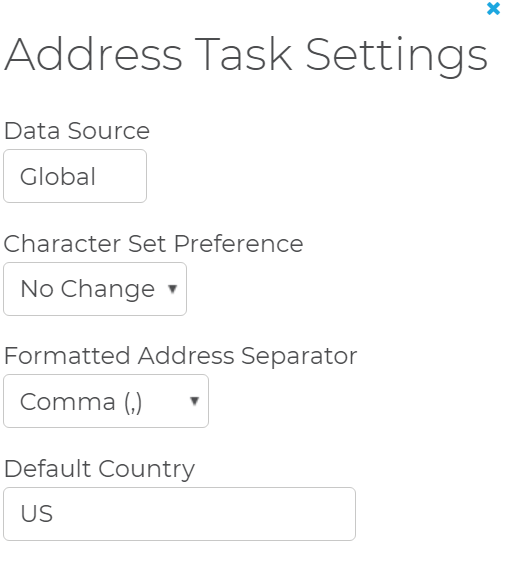
Use the Service Settings to enable or disable specific Address Object settings.
Perform Delivery Point Verification (DPV®)
- DPV processing verifies that a record contains a deliverable address, down to the secondary address (suite) level.
- Not using DPV processing will speed up processing, but the Component will only be able to validate that the address falls within a valid street range of addresses and assign the ZIP + 4 code accordingly.
- DPV processing is required to generate a CASS Form 3553.
Perform LACSLink® Lookups
- Some rural route addresses are converted to city-style addresses to allow emergency services (ambulance, police, fire, and so on) to find these addresses faster.
- The LACSLink service matches the old address with the updated address and corrects it as part of the address verification process.
- Not using LACSLink processing will speed up processing, but the Component will not update addresses that have changed.
- LACSLink processing is required to generate a CASS Form 3553.
Perofrm Delivery Indicator Lookups
- Delivery Indicator indicates whether a given address is residential or business. Since some shipping rates are different for residential or business addresses, this information can potentially save a great deal of money.
Use USPS Preferred City Names
- For every city, there is an official name that is preferred by the U.S. Postal Service. There may be one or more unofficial or "vanity" names in use. Normally, the Component allows you to verify addresses using known vanity names. If this box is checked, the Component will substitute the preferred city name for any vanity name when it verifies an address.
Countries
- Select the desirect country. If you only need to verify Canadian or U.S. addresses, selecting the option for just that country prevents the data files for the other country from being loaded, reducing memory requirements and increasing the processing speed.
Diacritic Mode
- This controls how the Component will handle diacritic characters in French words for addresses located in Quebec. The default setting is for the Component to return data with diacritic characters if they were already present, otherwise not. The other settings are to always return data from Quebec addresses with diacritic characters, even if they were not present in the input data, or to always replace the diacritic characters if they were present in the input data.
Enable CASS Processing (US 3553)
- US Only.
- Enable this to generate a CASS Form 3553 after processing all records.
- This requires the address information boxes be filled out with the contact information for the company that owns the data being processed.
Enable SOA Processing
- Canada Only.
- Enable this to generate a Summary of Addresses (SOA) form.
Perform Suite Link Lookups
- SuiteLink is a service from the U.S. Postal Service® that links a high rise business address to a suite number and updates address records with missing suite information.
- Not using SuiteLink processing will speed up processing, but the Component will not update business addresses that are missing suite information.
- This requires the Company input field.
- SuiteLink processing is required to generate a CASS Form 3553.
Perform AddressPlus Lookups
- AddressPlus appends secondary address information, such as apartment numbers, to residential addresses and some business addresses not covered by the SuiteLink database.
- AddressPlus requires a last name. This can either be a last name column from the input data, or one of the last name output columns.