Unison:LDAP Settings
Jump to navigation
Jump to search
There are 4 sections to fill out when configuring LDAP settings on a Unison environment.
LDAP Connection Settings
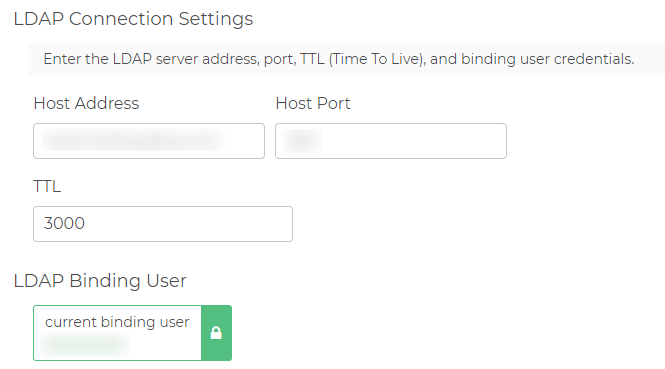
- 1. Host Address
- This is the LDAP Host Server address.
- 2. Host Port
- Port on the LDAP Host Server
- 3. TTL
- LDAP time to live. This is the time, in seconds, that the server will store the records before they are revalidated.
LDAP Distinguished Name
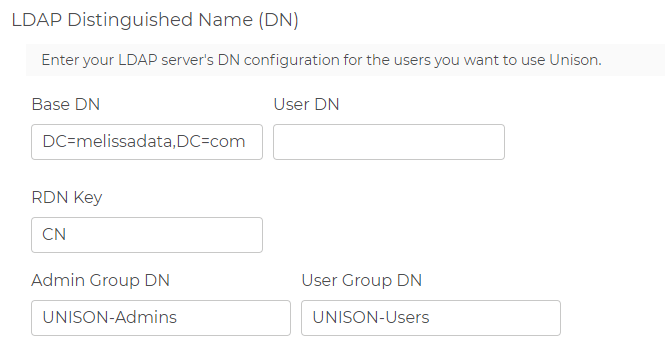
- 1. Base DN
- LDAP Base Distinguished Name. This specifies the domain by using domain components. For example:
DC=melissadata,DC=com. - 2. User DN
- LDAP User Distinguished Name. This specifies the server by using Organizational Unit (OU). For example:
OU=mdserver. - 3. RDN Key
- Relative Distinguished Name. For example:
CN=. - 4. Admin Group DN
- LDAP Admin Group Distinguished Name. This specifies admin group names. For example:
OU=AdminGroup1, OU=AdminGroup2. - 5. User Group DN
- LDAP User Group Distinguished Name. This specifies the user group names. For example:
OU=UserGroup1,OU=UserGroup2.
LDAP User Attributes
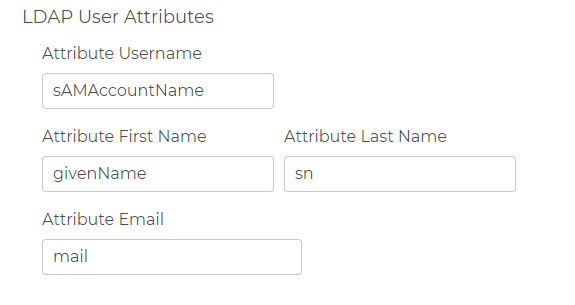
- 1. Attribute Username
- The username for the account. For example:
sAMAccountName=UserName. - 2. Attribute First name
- The first name associated with the account. For example:
givenName=FirstName. - 3. Attribute Last name
- The last name SN(surname) associated with the account. For example:
sn=LastName. - 4. Attribute Email
- This specifies the email. For example:
email=mail@domain.com.
LDAP Test
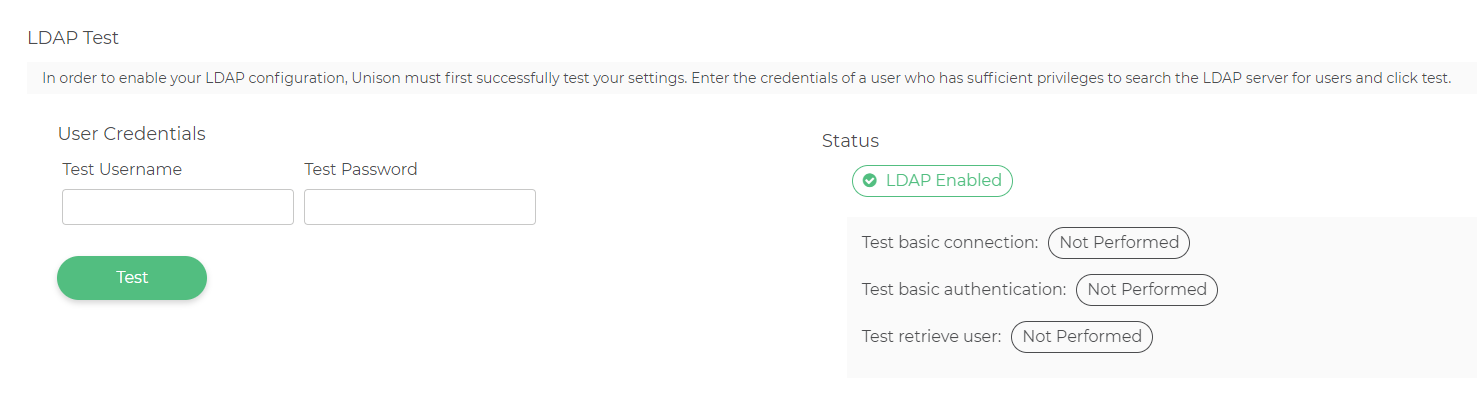
In order to enable your LDAP configuration, Unison must first successfully test your settings. Enter the credentials of a user who has sufficient privileges to search the LDAP server for users and click test.