This wiki is no longer being updated as of December 10, 2025.
|
Listware for Excel:Business Coder: Difference between revisions
Jump to navigation
Jump to search
Created page with "{{LWEBusinessCoderNav}} {{CustomTOC}} link= Business Coder can be accessed by clicking the 'Business Coder' button in the 'Data Entry' s..." |
No edit summary |
||
| (One intermediate revision by the same user not shown) | |||
| Line 2: | Line 2: | ||
{{CustomTOC}} | {{CustomTOC}} | ||
[[File: | [[File:LWE_BusinessCoder_Button.png|link=]] | ||
Business Coder can be accessed by clicking the 'Business Coder' button in the ' | Business Coder can be accessed by clicking the 'Business Coder' button in the 'Enrichment' section. | ||
[[File: | [[File:LWE_BusinessCoder_Welcome.png|link=]] | ||
Business Coder | The Business Coder add-in allows you to append business metrics to your company records. | ||
[[Category:Listware for Excel]] | [[Category:Listware for Excel]] | ||
Latest revision as of 16:35, 3 June 2016
← Listware for Excel Reference
| Business Coder Navigation | |||||||||
|---|---|---|---|---|---|---|---|---|---|
| ← Listware for Excel Overview | |||||||||
| Overview | |||||||||
| Tutorial | |||||||||
| |||||||||
| Result Codes |

Business Coder can be accessed by clicking the 'Business Coder' button in the 'Enrichment' section.
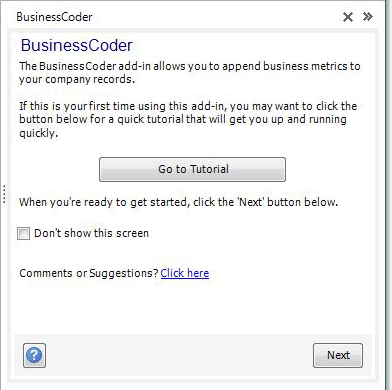
The Business Coder add-in allows you to append business metrics to your company records.