This wiki is no longer being updated as of December 10, 2025.
|
Contact Zone:Presort:Select Fields: Difference between revisions
Jump to navigation
Jump to search
No edit summary |
m Admin moved page Contact Zone:Presort:Select Fieldes to Contact Zone:Presort:Select Fields without leaving a redirect |
(No difference)
| |
Latest revision as of 20:25, 5 January 2017
| Presort Navigation | ||||||
|---|---|---|---|---|---|---|
| Overview | ||||||
| Tutorial | ||||||
| ||||||
| ||||||
| Result Codes |
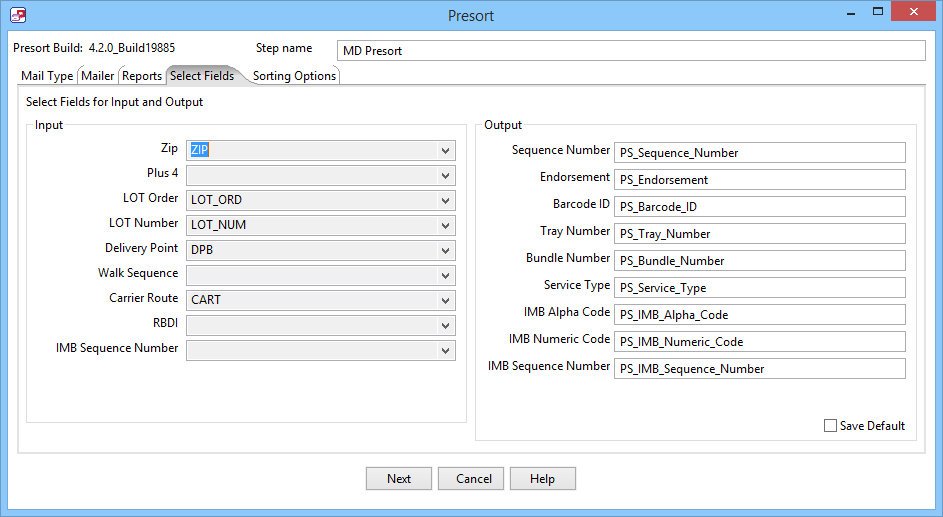
Input
The following fields have drop-down lists where you will select which fields to pass through from the Input Step.
- Zip
- The field in your list that contains the 5-digit ZIP Code.
- Plus 4
- The four digit add-on portion of a ZIP + 4 Code.
- LOT Order
- This field will contain the “A” or “D” codes used to sort records to indicate an “Ascending” or “Descending” carrier route direction.
- LOT Number
- Formatting this field will let Address Check append the Line of Travel Number for that address.
- Delivery Point
- This field contains a 3-digit number composed of a “check digit” (which is the last digit of this 3-digit number), plus two additional numbers (usually the first 2 digits of the address number). These three numbers, added to the 9-digit ZIP + 4 Code, make up the Delivery Point Barcode (DPB).
- Walk Sequence
- This field contains a number which allows your mail to be presorted in Walk Sequence order. The Walk Sequence number is required for Walk Sequence and High Density mailings. Walk Sequence mailings must be delivered to the Post Office with the proper paperwork, including a Walk Sequence Production Certificate, within 90 days of the Walk Sequence certification date. You must submit your mailing list to a postmaster or USPS licensed service bureau in order to get a walk sequence number assigned to the valid records in your list. The Walk Sequence processing of your list is called DSF.
- Carrier Route
- Used for Carrier Route sorting and it contains the Carrier Route code. This code is needed to sort First-Class Automation letters, ECR Automation Basic, Line of Travel (LOT), High Density, Walk Sequence, and ECR Regular mailings by individual carrier routes.
- RBDI
- A data quality solution that helps shippers minimize parcel shipping costs by verifying the address delivery type as either business or residential. RBDI is also valuable to real estate and property management agencies by identifying a property type when only the address is available.
Output
The following fields detail the output value names that will be passed through to the Output Step.
- Sequence Number
- A number assigned to your mailing for tracking purposes.
- Endorsement
- This field contains the optional endorsement line sort type code that can be included on your mailing labels.
- Barcode ID
- Returns the Intelligent Mail barcode.
- Tray Number
- Returns the container (tray) number.
- Bundle Number
- Pieces sharing this number are to be bundled together and delivered in package number order to the Post Office.
- Service Type
- Returns the service type ID.
- Save as Default
- Check this box to save these settings as default.