This wiki is no longer being updated as of December 10, 2025.
|
SSIS:Personator World:Address: Difference between revisions
Jump to navigation
Jump to search
Created page with "{{SSISPersonatorWorldNav |PersonatorWorldTabsCollapse= }} {{CustomTOC}} The Address tab allows you to map your address input fields. At least one Address Line and the count..." |
No edit summary |
||
| Line 14: | Line 14: | ||
==Input Columns== | ==Input Columns== | ||
;Company | ;Company | ||
: | :The company/organization name. | ||
;Address Line 1 | ;Address Line 1 | ||
: | :The input field for the address. This should contain the delivery address information (house number, thoroughfare, building, suite, etc.) but should not contain locality information (locality, administrative area, postal code, etc.) which have their own inputs. | ||
;Address Line 2 | ;Address Line 2 | ||
: | :The input field for the address. This should contain the delivery address information (house number, thoroughfare, building, suite, etc.) but should not contain locality information (locality, administrative area, postal code, etc.) which have their own inputs. | ||
;Address Line 3 | ;Address Line 3 | ||
: | :The input field for the address. This should contain the delivery address information (house number, thoroughfare, building, suite, etc.) but should not contain locality information (locality, administrative area, postal code, etc.) which have their own inputs. | ||
;Address Line 4 | ;Address Line 4 | ||
: | :The input field for the address. This should contain the delivery address information (house number, thoroughfare, building, suite, etc.) but should not contain locality information (locality, administrative area, postal code, etc.) which have their own inputs. | ||
;Address Line 5 | ;Address Line 5 | ||
: | :The input field for the address. This should contain the delivery address information (house number, thoroughfare, building, suite, etc.) but should not contain locality information (locality, administrative area, postal code, etc.) which have their own inputs. | ||
;Address Line 6 | ;Address Line 6 | ||
: | :The input field for the address. This should contain the delivery address information (house number, thoroughfare, building, suite, etc.) but should not contain locality information (locality, administrative area, postal code, etc.) which have their own inputs. | ||
;Address Line 7 | ;Address Line 7 | ||
: | :The input field for the address. This should contain the delivery address information (house number, thoroughfare, building, suite, etc.) but should not contain locality information (locality, administrative area, postal code, etc.) which have their own inputs. | ||
;Address Line 8 | ;Address Line 8 | ||
: | :The input field for the address. This should contain the delivery address information (house number, thoroughfare, building, suite, etc.) but should not contain locality information (locality, administrative area, postal code, etc.) which have their own inputs. | ||
;Locality | ;Locality | ||
: | :The most common population center data element. | ||
:'''US Term:''' City | |||
:'''Canada Term:''' Municipality | |||
;Administrative Area | ;Administrative Area | ||
: | :The most common geographic data element. | ||
:'''US Term:''' State | |||
:'''Canada Term:''' Province | |||
;Postal Code | ;Postal Code | ||
: | :The complete postal code for a particular delivery point. | ||
:If all three elements are provided and the PostalCode is incorrect, it can be corrected from the data on the Locality and AdministrativeArea. | |||
;Country | ;Country | ||
: | :The country name, abbreviation, or code. | ||
;If Country field is not specified or is empty, use country | ;If Country field is not specified or is empty, use country | ||
: | :The country name, abbreviation, or code to use if the Country field is empty. | ||
==Address Options== | ==Address Options== | ||
;Output Script | ;Output Script | ||
: | :This is the script type used for all applicable fields. | ||
;Country of Origin | ;Country of Origin | ||
: | :This is used to determine whether or not to include the country name as the last line in FormattedAddress. | ||
;Line Separator | ;Line Separator | ||
: | :This is the line separator used for the Formatted Address result. | ||
;Delivery Lines | ;Delivery Lines | ||
: | :This options allows you to specify if the Address Lines 1-8 should contain just the delivery address or the entire address. | ||
| Line 74: | Line 82: | ||
==Output Columns== | ==Output Columns== | ||
;Organization | ;Organization | ||
: | :Matches the Company input element. It is not modified or populated by the service. | ||
;Address Line 1 | ;Address Line 1 | ||
: | :This will return the standardized or corrected contents of the input address. These lines will include the entire address including the locality, administrative area, and postal code. | ||
;Address Line 2 | ;Address Line 2 | ||
: | :This will return the standardized or corrected contents of the input address. These lines will include the entire address including the locality, administrative area, and postal code. | ||
;Address Line 3 | ;Address Line 3 | ||
: | :This will return the standardized or corrected contents of the input address. These lines will include the entire address including the locality, administrative area, and postal code. | ||
;Address Line 4 | ;Address Line 4 | ||
: | :This will return the standardized or corrected contents of the input address. These lines will include the entire address including the locality, administrative area, and postal code. | ||
;Address Line 5 | ;Address Line 5 | ||
: | :This will return the standardized or corrected contents of the input address. These lines will include the entire address including the locality, administrative area, and postal code. | ||
;Address Line 6 | ;Address Line 6 | ||
: | :This will return the standardized or corrected contents of the input address. These lines will include the entire address including the locality, administrative area, and postal code. | ||
;Address Line 7 | ;Address Line 7 | ||
: | :This will return the standardized or corrected contents of the input address. These lines will include the entire address including the locality, administrative area, and postal code. | ||
;Address Line 8 | ;Address Line 8 | ||
: | :This will return the standardized or corrected contents of the input address. These lines will include the entire address including the locality, administrative area, and postal code. | ||
;Country Name | ;Country Name | ||
: | :The standardized contents of the Country Name element. | ||
;Latitude | ;Latitude | ||
: | :The parsed Latitude element from the input. | ||
;Longitude | ;Longitude | ||
: | :The parsed Longitude element from the input. | ||
;Dependent Locality | ;Dependent Locality | ||
: | :The standardized contents of the Dependent Locality element. | ||
;Locality | ;Locality | ||
: | :The standardized contents of the Locality element. | ||
;Administrative Area | ;Administrative Area | ||
: | :The standardized contents of the Administrative Area element. | ||
;Postal Code | ;Postal Code | ||
: | :The standardized contents of the Postal Code element. | ||
;Formatted Address | ;Formatted Address | ||
: | :The address in the correct format for mailing from the country specified in the Country Of Origin element. This includes the Organization as the first line, one or more lines in the origin country’s format, and the destination country (if required). Separate lines will be delimited by what is specified in the option. | ||
;Address Type | ;Address Type | ||
: | :A one-character code for the type of address coded. This element works only for US and Canadian addresses. | ||
;Address Key | ;Address Key | ||
: | :A unique key for the address. Only for US and Canadian addresses. | ||
:The AddressKey can be used by other Melissa services, such as Geocoder or RBDI. | |||
;ISO 3166-1 Country Code | ;ISO 3166-1 Country Code | ||
| Line 134: | Line 144: | ||
;Country Code | ;Country Code | ||
: | :The parsed CountryCode element from the input. | ||
:For example: | |||
:{| class="alternate01" | |||
!Country !! Code | |||
|- | |||
|United States||US | |||
|- | |||
|Canada||CA | |||
|- | |||
|Philippines||PH | |||
|} | |||
;Country ISO3 | ;Country ISO3 | ||
: | :The parsed CountryISO3 element from the input. | ||
:For example: | |||
:{| class="alternate01" | |||
!Country !! Code | |||
|- | |||
|United States||USA | |||
|- | |||
|Canada||CAN | |||
|- | |||
|Philippines||PHL | |||
|} | |||
;Country Number | ;Country Number | ||
: | :The parsed CountryNumber element from the input. | ||
:For example: | |||
:{| class="alternate01" | |||
!Country !! Code | |||
|- | |||
|United States||840 | |||
|- | |||
|Canada||124 | |||
|- | |||
|Philippines||608 | |||
|} | |||
;Country Subdivision Code | ;Country Subdivision Code | ||
: | :The ISO3166-2 code for country subdivisions, usually the administrative area for a country. The format is the 2 letter country code followed by a dash followed by 2 or 3 characters or two numbers. Examples are: US-CA, CN-16, or AU-VIC. | ||
:Currently, this field is only populated for some countries. These countries are: AU, BR, CA, CN, CR, DM, GT, HN, NI, MX, SV, US. | |||
| Line 151: | Line 199: | ||
===Parsed Dependent Thoroughfare Columns=== | ===Parsed Dependent Thoroughfare Columns=== | ||
;Thoroughfare | ;Thoroughfare | ||
: | :This is used when there are more than one thoroughfares with the same name in one locality. An adjoining thoroughfare is used to uniquely identify the target thoroughfare. | ||
:'''US Term:''' Dependent street or block data element. | |||
;Pre-Direction | ;Pre-Direction | ||
: | :Cardinal directional at the beginning of the dependent thoroughfare. The prefix directional is parsed from the Dependent Thoroughfare element. For example, if the dependent thoroughfare is "W Hickory Ln," the dependent thoroughfare pre direction would be "W." | ||
;Leading Type | ;Leading Type | ||
: | :Thoroughfare type at the beginning of the dependent thoroughfare. The leading type is parsed from the Dependent Thoroughfare element. For example, if the dependent thoroughfare is "St. Hickory E," the dependent thoroughfare leading type would be "St." | ||
;Name | ;Name | ||
: | :Dependent thoroughfare name parsed from the Dependent Thoroughfare element. For example, if the dependent thoroughfare is "E Hickory Ln," the dependent thoroughfare name would be "Hickory." | ||
;Trailing Type | ;Trailing Type | ||
: | :Thoroughfare type at the end of the dependent thoroughfare. The trailing type is parsed from the Dependent Thoroughfare element. For example, if the dependent thoroughfare is "W Hickory Ln," the dependent thoroughfare trailing type would be "Ln." | ||
;Post-Direction | ;Post-Direction | ||
: | :Cardinal directional at the end of the dependent thoroughfare. The postfix directional is parsed from the Dependent Thoroughfare element. For example, if the dependent thoroughfare is "Hickory Ln N," the dependent thoroughfare post direction would be "N." | ||
===Parsed Regional Columns=== | ===Parsed Regional Columns=== | ||
;Double-Dependent Locality | ;Double-Dependent Locality | ||
: | :A double dependent locality is a logical area unit that is smaller than a dependent locality but bigger than a thoroughfare. This field is very rarely used. Great Britain is an example of a country that uses double dependent locality. | ||
;Sub-Administrative Area | ;Sub-Administrative Area | ||
: | :This is a logical area that that is smaller than the administrative area but larger than a locality. While many countries can have a sub-administrative area value, it is very rarely used as part of an official address. | ||
:'''US Term:''' County | |||
;Sub-National Area | ;Sub-National Area | ||
: | :A sub-national area is a logical area unit that is larger than an administrative area but smaller than the country itself. It is extremely rarely used. | ||
===Parsed Postal Facility Columns=== | ===Parsed Postal Facility Columns=== | ||
;Post Box | ;Post Box | ||
: | :Post box information for a particular delivery point. | ||
===Parsed Thoroughfare Columns=== | ===Parsed Thoroughfare Columns=== | ||
;Premises Type | ;Premises Type | ||
: | :The parsed Premises Type element from the output. | ||
;Thoroughfare | ;Thoroughfare | ||
: | :The parsed Thoroughfare element from the output. This value is a part of the address lines and contains all the sub-elements of the thoroughfare like trailing type, thoroughfare name, pre direction, post direction, etc. | ||
:'''US Term:''' Street | |||
;Pre-Direction | ;Pre-Direction | ||
: | :The parsed Thoroughfare Pre-Direction element from the output. This value is a part of the Thoroughfare field. | ||
:'''US Term:''' Pre Direction | |||
;Leading Type | ;Leading Type | ||
: | :The parsed Thoroughfare Leading Type element from the output. A leading type is a thoroughfare type that is placed before the thoroughfare. This value is a part of the Thoroughfare field. For example, the thoroughfare type of "Rue" in Canada and France is placed before the thoroughfare, making it a leading type. | ||
;Premises Number | ;Premises Number | ||
: | :The parsed Premises Number element from the output. | ||
:'''US Term:''' House Number | |||
;Name | ;Name | ||
: | :The parsed Thoroughfare Name element from the output. This value is a part of the Thoroughfare field. | ||
:'''US Term:''' Street name | |||
;Trailing Type | ;Trailing Type | ||
: | :The parsed Thoroughfare Trailing Type element from the output. A trailing type is a thoroughfare type that is placed after the thoroughfare. This value is a part of the Thoroughfare field. For example, the thoroughfare type of "Avenue" in the US is placed after the thoroughfare, making it a trailing type. | ||
:'''US Term:''' Street Suffix | |||
;Post-Direction | ;Post-Direction | ||
: | :The parsed Thoroughfare Post-Direction element from the output. This value is a part of the Thoroughfare field. | ||
:'''US Term:''' Post Direction | |||
===Parsed Sub-Premises Columns=== | ===Parsed Sub-Premises Columns=== | ||
;Building | ;Building | ||
: | :Descriptive name identifying an individual location. | ||
;Sub Premises | ;Sub Premises | ||
: | :Alphanumeric code identifying an individual location. | ||
:'''US Term:''' Suite | |||
;Sub-Premises Type | ;Sub-Premises Type | ||
: | :The parsed Sub-Premises Type element from the output. | ||
:'''US Term:''' Suite Name | |||
;Sub-Premises Number | ;Sub-Premises Number | ||
: | :The parsed SubPremisesNumber element from the output. | ||
:'''US Term:''' Suite Number | |||
[[Category:SSIS]] | [[Category:SSIS]] | ||
[[Category:SSIS Personator World]] | [[Category:SSIS Personator World]] | ||
Latest revision as of 00:49, 17 November 2017
← SSIS:Data Quality Components
| SSIS Personator World Navigation | ||||||||
|---|---|---|---|---|---|---|---|---|
| Overview | ||||||||
| Tutorial | ||||||||
| ||||||||
| ||||||||
|
The Address tab allows you to map your address input fields. At least one Address Line and the country is required.
You can also map your output fields.
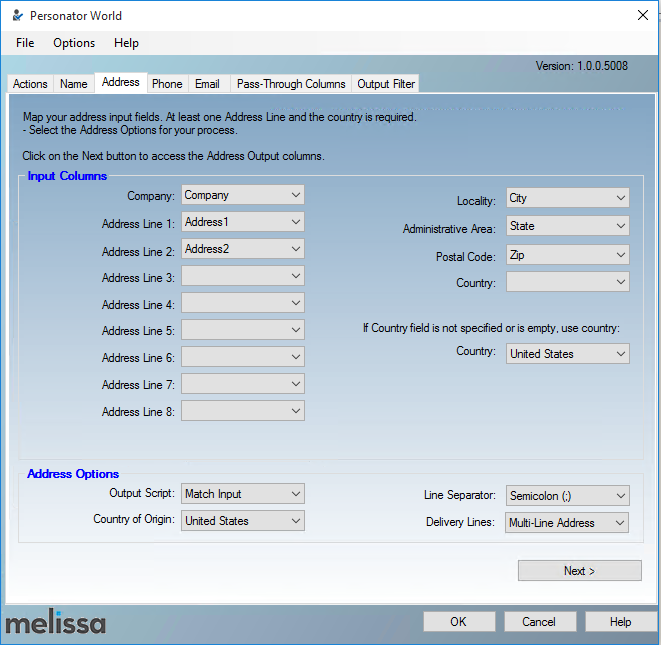
Input Columns
- Company
- The company/organization name.
- Address Line 1
- The input field for the address. This should contain the delivery address information (house number, thoroughfare, building, suite, etc.) but should not contain locality information (locality, administrative area, postal code, etc.) which have their own inputs.
- Address Line 2
- The input field for the address. This should contain the delivery address information (house number, thoroughfare, building, suite, etc.) but should not contain locality information (locality, administrative area, postal code, etc.) which have their own inputs.
- Address Line 3
- The input field for the address. This should contain the delivery address information (house number, thoroughfare, building, suite, etc.) but should not contain locality information (locality, administrative area, postal code, etc.) which have their own inputs.
- Address Line 4
- The input field for the address. This should contain the delivery address information (house number, thoroughfare, building, suite, etc.) but should not contain locality information (locality, administrative area, postal code, etc.) which have their own inputs.
- Address Line 5
- The input field for the address. This should contain the delivery address information (house number, thoroughfare, building, suite, etc.) but should not contain locality information (locality, administrative area, postal code, etc.) which have their own inputs.
- Address Line 6
- The input field for the address. This should contain the delivery address information (house number, thoroughfare, building, suite, etc.) but should not contain locality information (locality, administrative area, postal code, etc.) which have their own inputs.
- Address Line 7
- The input field for the address. This should contain the delivery address information (house number, thoroughfare, building, suite, etc.) but should not contain locality information (locality, administrative area, postal code, etc.) which have their own inputs.
- Address Line 8
- The input field for the address. This should contain the delivery address information (house number, thoroughfare, building, suite, etc.) but should not contain locality information (locality, administrative area, postal code, etc.) which have their own inputs.
- Locality
- The most common population center data element.
- US Term: City
- Canada Term: Municipality
- Administrative Area
- The most common geographic data element.
- US Term: State
- Canada Term: Province
- Postal Code
- The complete postal code for a particular delivery point.
- If all three elements are provided and the PostalCode is incorrect, it can be corrected from the data on the Locality and AdministrativeArea.
- Country
- The country name, abbreviation, or code.
- If Country field is not specified or is empty, use country
- The country name, abbreviation, or code to use if the Country field is empty.
Address Options
- Output Script
- This is the script type used for all applicable fields.
- Country of Origin
- This is used to determine whether or not to include the country name as the last line in FormattedAddress.
- Line Separator
- This is the line separator used for the Formatted Address result.
- Delivery Lines
- This options allows you to specify if the Address Lines 1-8 should contain just the delivery address or the entire address.
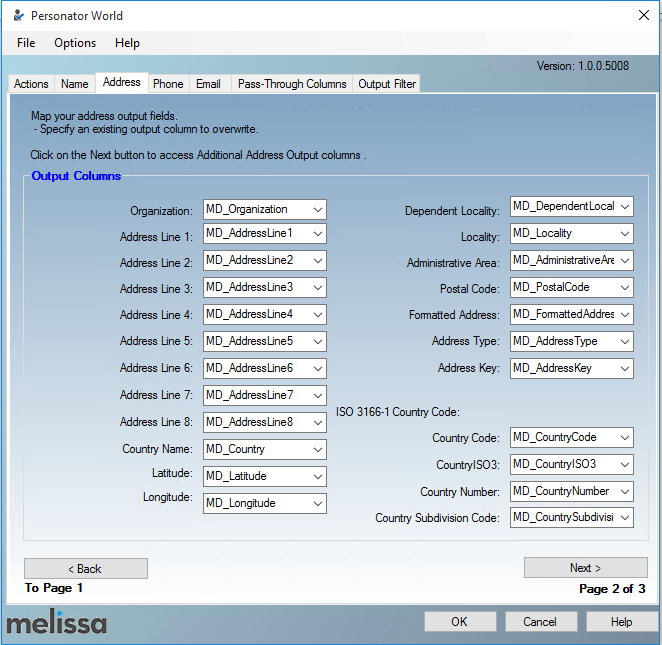
Output Columns
- Organization
- Matches the Company input element. It is not modified or populated by the service.
- Address Line 1
- This will return the standardized or corrected contents of the input address. These lines will include the entire address including the locality, administrative area, and postal code.
- Address Line 2
- This will return the standardized or corrected contents of the input address. These lines will include the entire address including the locality, administrative area, and postal code.
- Address Line 3
- This will return the standardized or corrected contents of the input address. These lines will include the entire address including the locality, administrative area, and postal code.
- Address Line 4
- This will return the standardized or corrected contents of the input address. These lines will include the entire address including the locality, administrative area, and postal code.
- Address Line 5
- This will return the standardized or corrected contents of the input address. These lines will include the entire address including the locality, administrative area, and postal code.
- Address Line 6
- This will return the standardized or corrected contents of the input address. These lines will include the entire address including the locality, administrative area, and postal code.
- Address Line 7
- This will return the standardized or corrected contents of the input address. These lines will include the entire address including the locality, administrative area, and postal code.
- Address Line 8
- This will return the standardized or corrected contents of the input address. These lines will include the entire address including the locality, administrative area, and postal code.
- Country Name
- The standardized contents of the Country Name element.
- Latitude
- The parsed Latitude element from the input.
- Longitude
- The parsed Longitude element from the input.
- Dependent Locality
- The standardized contents of the Dependent Locality element.
- Locality
- The standardized contents of the Locality element.
- Administrative Area
- The standardized contents of the Administrative Area element.
- Postal Code
- The standardized contents of the Postal Code element.
- Formatted Address
- The address in the correct format for mailing from the country specified in the Country Of Origin element. This includes the Organization as the first line, one or more lines in the origin country’s format, and the destination country (if required). Separate lines will be delimited by what is specified in the option.
- Address Type
- A one-character code for the type of address coded. This element works only for US and Canadian addresses.
- Address Key
- A unique key for the address. Only for US and Canadian addresses.
- The AddressKey can be used by other Melissa services, such as Geocoder or RBDI.
- ISO 3166-1 Country Code
- Country Code
- The parsed CountryCode element from the input.
- For example:
Country Code United States US Canada CA Philippines PH
- Country ISO3
- The parsed CountryISO3 element from the input.
- For example:
Country Code United States USA Canada CAN Philippines PHL
- Country Number
- The parsed CountryNumber element from the input.
- For example:
Country Code United States 840 Canada 124 Philippines 608
- Country Subdivision Code
- The ISO3166-2 code for country subdivisions, usually the administrative area for a country. The format is the 2 letter country code followed by a dash followed by 2 or 3 characters or two numbers. Examples are: US-CA, CN-16, or AU-VIC.
- Currently, this field is only populated for some countries. These countries are: AU, BR, CA, CN, CR, DM, GT, HN, NI, MX, SV, US.
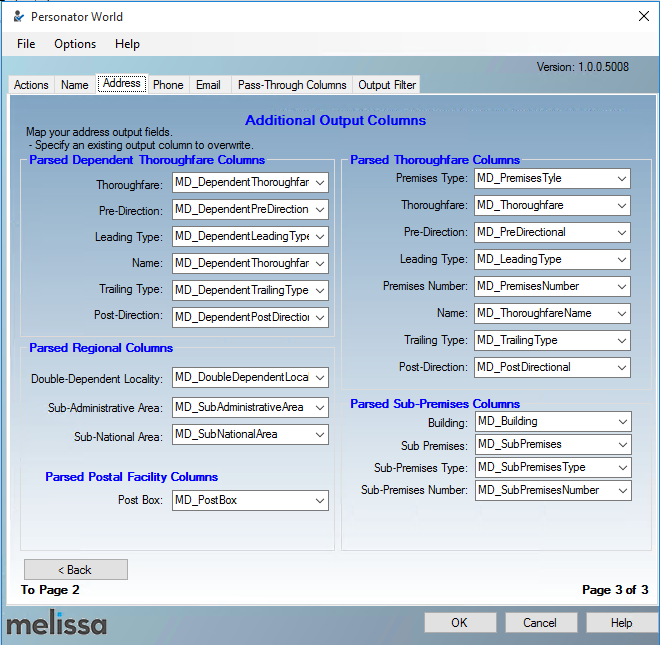
Additional Output Columns
Parsed Dependent Thoroughfare Columns
- Thoroughfare
- This is used when there are more than one thoroughfares with the same name in one locality. An adjoining thoroughfare is used to uniquely identify the target thoroughfare.
- US Term: Dependent street or block data element.
- Pre-Direction
- Cardinal directional at the beginning of the dependent thoroughfare. The prefix directional is parsed from the Dependent Thoroughfare element. For example, if the dependent thoroughfare is "W Hickory Ln," the dependent thoroughfare pre direction would be "W."
- Leading Type
- Thoroughfare type at the beginning of the dependent thoroughfare. The leading type is parsed from the Dependent Thoroughfare element. For example, if the dependent thoroughfare is "St. Hickory E," the dependent thoroughfare leading type would be "St."
- Name
- Dependent thoroughfare name parsed from the Dependent Thoroughfare element. For example, if the dependent thoroughfare is "E Hickory Ln," the dependent thoroughfare name would be "Hickory."
- Trailing Type
- Thoroughfare type at the end of the dependent thoroughfare. The trailing type is parsed from the Dependent Thoroughfare element. For example, if the dependent thoroughfare is "W Hickory Ln," the dependent thoroughfare trailing type would be "Ln."
- Post-Direction
- Cardinal directional at the end of the dependent thoroughfare. The postfix directional is parsed from the Dependent Thoroughfare element. For example, if the dependent thoroughfare is "Hickory Ln N," the dependent thoroughfare post direction would be "N."
Parsed Regional Columns
- Double-Dependent Locality
- A double dependent locality is a logical area unit that is smaller than a dependent locality but bigger than a thoroughfare. This field is very rarely used. Great Britain is an example of a country that uses double dependent locality.
- Sub-Administrative Area
- This is a logical area that that is smaller than the administrative area but larger than a locality. While many countries can have a sub-administrative area value, it is very rarely used as part of an official address.
- US Term: County
- Sub-National Area
- A sub-national area is a logical area unit that is larger than an administrative area but smaller than the country itself. It is extremely rarely used.
Parsed Postal Facility Columns
- Post Box
- Post box information for a particular delivery point.
Parsed Thoroughfare Columns
- Premises Type
- The parsed Premises Type element from the output.
- Thoroughfare
- The parsed Thoroughfare element from the output. This value is a part of the address lines and contains all the sub-elements of the thoroughfare like trailing type, thoroughfare name, pre direction, post direction, etc.
- US Term: Street
- Pre-Direction
- The parsed Thoroughfare Pre-Direction element from the output. This value is a part of the Thoroughfare field.
- US Term: Pre Direction
- Leading Type
- The parsed Thoroughfare Leading Type element from the output. A leading type is a thoroughfare type that is placed before the thoroughfare. This value is a part of the Thoroughfare field. For example, the thoroughfare type of "Rue" in Canada and France is placed before the thoroughfare, making it a leading type.
- Premises Number
- The parsed Premises Number element from the output.
- US Term: House Number
- Name
- The parsed Thoroughfare Name element from the output. This value is a part of the Thoroughfare field.
- US Term: Street name
- Trailing Type
- The parsed Thoroughfare Trailing Type element from the output. A trailing type is a thoroughfare type that is placed after the thoroughfare. This value is a part of the Thoroughfare field. For example, the thoroughfare type of "Avenue" in the US is placed after the thoroughfare, making it a trailing type.
- US Term: Street Suffix
- Post-Direction
- The parsed Thoroughfare Post-Direction element from the output. This value is a part of the Thoroughfare field.
- US Term: Post Direction
Parsed Sub-Premises Columns
- Building
- Descriptive name identifying an individual location.
- Sub Premises
- Alphanumeric code identifying an individual location.
- US Term: Suite
- Sub-Premises Type
- The parsed Sub-Premises Type element from the output.
- US Term: Suite Name
- Sub-Premises Number
- The parsed SubPremisesNumber element from the output.
- US Term: Suite Number