This wiki is no longer being updated as of December 10, 2025.
|
Contact Zone:Installation: Difference between revisions
Jump to navigation
Jump to search
Created page with "← Contact Zone Reference {| class="mw-collapsible" cellspacing="2" style="background-color:#f9f9f9; border:1px solid #aaaaaa; font-size:9pt; c..." |
No edit summary |
||
| (2 intermediate revisions by the same user not shown) | |||
| Line 1: | Line 1: | ||
{{ContactZoneIntroNav | |||
|QuickStartCollapse= | |||
{ | }} | ||
{ | |||
| | |||
{{CustomTOC}} | {{CustomTOC}} | ||
| Line 32: | Line 9: | ||
[[File:CZ_Install_Welcome.png|link=]] | [[File:CZ_Install_Welcome.png|link=]] | ||
The | The License Key may be inserted during the Setup process for all purchased components, or individually, upon first use of each component. | ||
[[File:CZ_Install_Location.png|link=]] | [[File:CZ_Install_Location.png|link=]] | ||
Latest revision as of 00:33, 3 January 2017
| Contact Zone Navigation | |||||
|---|---|---|---|---|---|
| Introduction | |||||
| System Requirements | |||||
|
To install, simply place the installation disc into the DVD drive, run setup.exe on the root of the DVD, and follow the on-screen prompts.
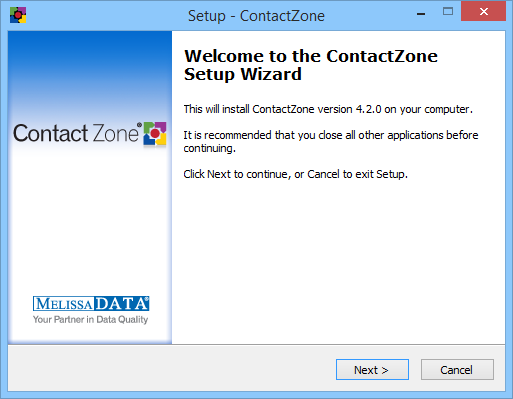
The License Key may be inserted during the Setup process for all purchased components, or individually, upon first use of each component.
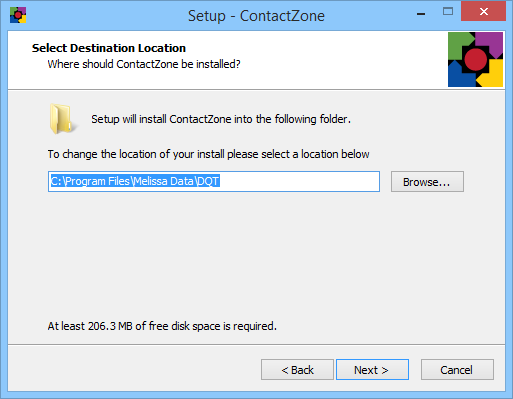
File Locations
Samples
- Windows Server 2008, Windows Vista, Windows 7, Windows 8
C:\Users\<User Name>\Documents\Melissa Data\Contact Zone\samples
- Windows Serve 2003, Windows XP
C:\Documents and Settings\<User>\My Documents\Melissa Data\Contact Zone\samples
Object Data Files
C:\Program Files\Melissa DATA\DQT\Data
Documentation, Executables, DLLs
C:\Program Files\Melissa DATA\DQT\ContactZone
MatchUp Data, MatchCode, etc. files
- Windows Server 2008, Windows Vista, Windows 7, Windows 8
C:\ProgramData\ContactZone\matchup
- Windows Serve 2003, Windows XP
C:\Documents and Settings\All Users\Application Data\ContactZone\matchup