This wiki is no longer being updated as of December 10, 2025.
|
Listware for Excel:SmartMover:NCOA Options: Difference between revisions
Jump to navigation
Jump to search
Created page with "← Listware for Excel Reference {| class="mw-collapsible" cellspacing="2" style="background-color:#f9f9f9; border:1px solid #aaaaaa; font..." |
No edit summary |
||
| (9 intermediate revisions by the same user not shown) | |||
| Line 1: | Line 1: | ||
{{LWESmartMoverNav | |||
|StepsCollapse= | |||
{ | }} | ||
{ | |||
| | |||
{{CustomTOC}} | {{CustomTOC}} | ||
| Line 64: | Line 21: | ||
:*Each record successfully moved with a new address will consume 10 credits. | :*Each record successfully moved with a new address will consume 10 credits. | ||
Listware allows you to select both services in one process. | |||
For more information on Melissa Data Credits, please see [https://www.melissa.com/pricing/listware Credit Costs]. | |||
;Processing Type | |||
For US processing you can select the types of moves you want to detect. | For US processing you can select the types of moves you want to detect. | ||
;Standard | :;Standard | ||
:The service will detect and return all types of moves. | ::The service will detect and return all types of moves. | ||
;Individual Only | :;Individual Only | ||
:All Individual parsed name parts will determine moves. Neither Business nor Surname only matches will be returned. | ::All Individual parsed name parts will determine moves. Neither Business nor Surname only matches will be returned. | ||
;Individual & Business | :;Individual & Business | ||
:Matches on Individual or Business but not Family moves. | ::Matches on Individual or Business but not Family moves. | ||
;Business Only | :;Business Only | ||
:Matches on Company name. | ::Matches on Company name. | ||
;Residential | :;Residential | ||
:Family (surname) & Individual (parsed name parts) match, but no Business moves. | ::Family (surname) & Individual (parsed name parts) match, but no Business moves. | ||
| Line 92: | Line 50: | ||
;Months Requested | ;Months Requested | ||
:Request the number of months you wish the service search back for | :Request the number of months you wish the service search back for moves. | ||
:*The acceptable range is 6-48 (months). | :*The acceptable range is 6-48 (months). | ||
| Line 103: | Line 61: | ||
;Credit Usage | ;Credit Usage | ||
:Displays the estimated credit usage of your data cleansing process. | :Displays the estimated credit usage of your data cleansing process. | ||
For more information on Melissa Data Credits, please see [https://www.melissa.com/pricing/listware Credit Costs]. | |||
[[Category:Listware for Excel]] | [[Category:Listware for Excel]] | ||
Latest revision as of 23:47, 26 December 2019
← Listware for Excel Reference
| SmartMover NCOA Navigation | ||||||||
|---|---|---|---|---|---|---|---|---|
| ← US & Canada | ||||||||
| Overview | ||||||||
| Tutorial | ||||||||
| PAF | ||||||||
| ||||||||
| Result Codes |
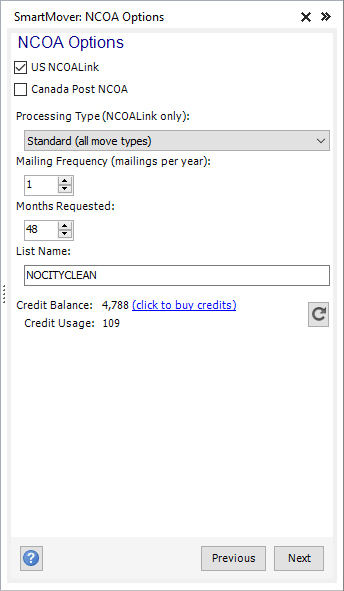
Select the Change of Address service you would like to perform.
The following change of address services are available:
- US NCOALink
- Selecting this service will identify moves in the US.
- Each record checked will cost 1 credit.
- Each record successfully moved with a new address will consume 10 credits.
- Canada Post NCOA
- Selecting this service will identify moves in Canada.
- Each record checked will cost 1 credit.
- Each record successfully moved with a new address will consume 10 credits.
Listware allows you to select both services in one process.
For more information on Melissa Data Credits, please see Credit Costs.
- Processing Type
For US processing you can select the types of moves you want to detect.
- Standard
- The service will detect and return all types of moves.
- Individual Only
- All Individual parsed name parts will determine moves. Neither Business nor Surname only matches will be returned.
- Individual & Business
- Matches on Individual or Business but not Family moves.
- Business Only
- Matches on Company name.
- Residential
- Family (surname) & Individual (parsed name parts) match, but no Business moves.
- Mailing Frequency
- The number of times per year this list will be mailed to. This will appear on the NCOA Summary report.
- The acceptable range is 1-52 (weeks).
- Months Requested
- Request the number of months you wish the service search back for moves.
- The acceptable range is 6-48 (months).
- List Name
- How you want the name of the List to appear on the NCOA form
- Credit Balance
- Displays your credit balance.
- Credit Usage
- Displays the estimated credit usage of your data cleansing process.
For more information on Melissa Data Credits, please see Credit Costs.