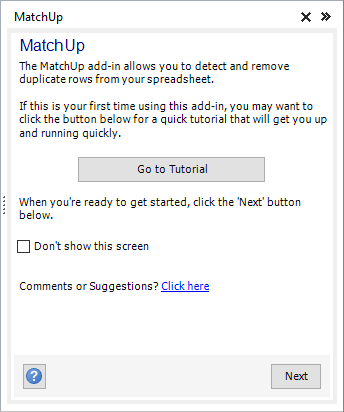|
|
| (3 intermediate revisions by the same user not shown) |
| Line 1: |
Line 1: |
| [[Listware for Excel:Reference|← Listware for Excel Reference]]
| | {{LWEMatchUpNav}} |
| | |
| {| class="mw-collapsible" cellspacing="2" style="background-color:#f9f9f9; border:1px solid #aaaaaa; font-size:9pt; color:#0645ad; padding:8px 8px;" | |
| ! style="text-align:left; color:black; border-bottom:1px solid #aaaaaa;"|'''Listware for Excel Navigation'''
| |
| |-
| |
| | style="padding-right:220px;"|
| |
| |-
| |
| |[[Listware for Excel:Introduction|Introduction]]
| |
| |-
| |
| |[[Listware for Excel:System Requirements|System Requirements]]
| |
| |-
| |
| |
| |
| {| class="mw-collapsible mw-collapsed" style="width:100%;" | |
| |- align="left"
| |
| ! style="color:black;"|Quick Start
| |
| |-
| |
| |[[Listware for Excel:Register|Register]]
| |
| |-
| |
| |[[Listware for Excel:Installation|Installation]]
| |
| |-
| |
| |[[Listware for Excel:Licensing|Licensing]]
| |
| |-
| |
| |[[Listware for Excel:News|News]]
| |
| |}
| |
| |-
| |
| |[[Listware for Excel:Basics|Basics]]
| |
| |-
| |
| |
| |
| {| class="mw-collapsible mw-collapsed" style="width:100%;"
| |
| |- align="left"
| |
| ! style="color:black;"|[[Listware for Excel:Check and Verify|Check and Verify]]
| |
| |-
| |
| |[[Listware for Excel:US|US]]
| |
| |-
| |
| |[[Listware for Excel:Global|Global]]
| |
| |-
| |
| |[[Listware for Excel:SmartMover|SmartMover]]
| |
| |}
| |
| |-
| |
| |[[Listware for Excel:Express Entry|Express Entry]]
| |
| |-
| |
| |[[Listware for Excel:MatchUp|MatchUp]]
| |
| |-
| |
| |[[Listware for Excel:Settings|Settings]]
| |
| |-
| |
| |[[Listware for Excel:Support|Support]]
| |
| |}
| |
| | |
| {{CustomTOC}} | | {{CustomTOC}} |
| | [[MatchUp Hub|← MatchUp Hub]] |
|
| |
|
| [[File:LWE_MatchUp_Button.png|link=]] | | [[File:LWE_MatchUp_Button.png|link=]] |
|
| |
|
| Coming Soon.
| | MatchUp can be accessed by clicking the 'MatchUp' button in the 'Matching' section. |
| | |
| | [[File:LWE_MatchUp_Welcome.png|link=]] |
|
| |
|
| MatchUp can be accessed by clicking the 'MatchUp' button under the 'Matching' section.
| |
|
| |
|
| [[File:LWE_MatchUp_ComingSoon.png|link=]]
| | The MatchUp add-in allows you to eliminate duplicate records. |
|
| |
|
|
| |
|
| [[Category:Listware for Excel]] | | [[Category:Listware for Excel]] |
← Listware for Excel Reference
← MatchUp Hub

MatchUp can be accessed by clicking the 'MatchUp' button in the 'Matching' section.
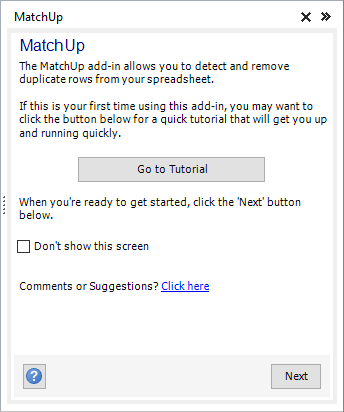
The MatchUp add-in allows you to eliminate duplicate records.