SSIS:Global Verify:Pass-Through Columns: Difference between revisions
Jump to navigation
Jump to search
Created page with "← SSIS Reference {| class="mw-collapsible" cellspacing="2" style="background-color:#f9f9f9; border:1px solid #aaaaaa; font-size:9pt; color:#0645ad; pa..." |
No edit summary |
||
| Line 1: | Line 1: | ||
{{SSISGlobalVerifyNav | |||
|GlobalVerifyCollapse= | |||
{ | }} | ||
{ | |||
| | |||
{{CustomTOC}} | {{CustomTOC}} | ||
Latest revision as of 20:51, 13 August 2015
← SSIS:Data Quality Components
| Global Verify Navigation | |||||||
|---|---|---|---|---|---|---|---|
| Overview | |||||||
| Tutorial | |||||||
| |||||||
| |||||||
|
This shows a list of the columns in your input table. If you check the box next to a column name, the contents of that column will be passed to the output table without modification. Add a column to the Pass Through list to include the original contents in the output table.
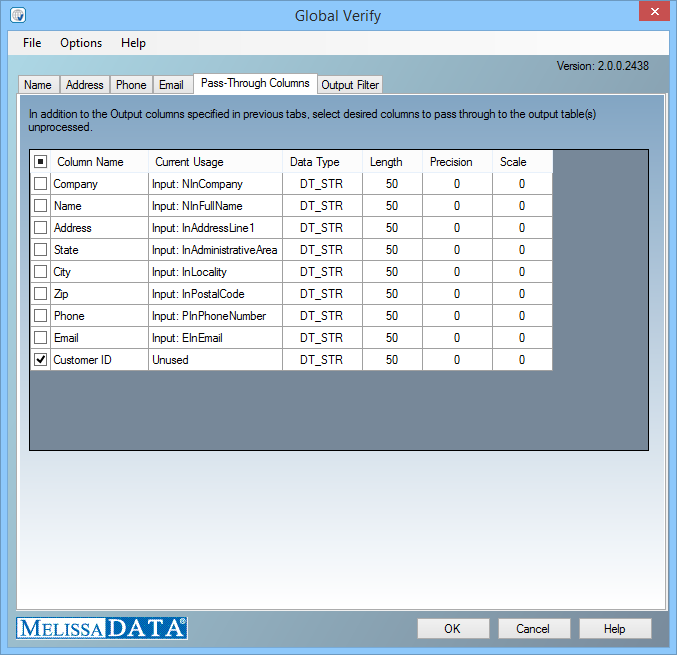
- Column Name
- Column names from the original input table
- Current Usage
- Column is currently being used as input