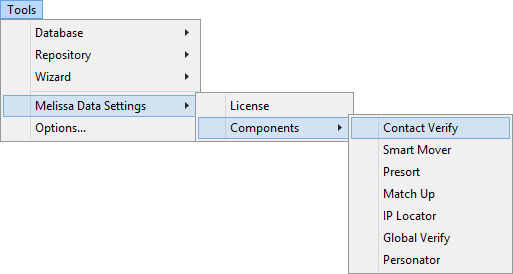This wiki is no longer being updated as of December 10, 2025.
|
Contact Zone:Licensing: Difference between revisions
Jump to navigation
Jump to search
No edit summary |
No edit summary |
||
| Line 28: | Line 28: | ||
{{CustomTOC}} | {{CustomTOC}} | ||
All licensing is handled by one | All licensing is handled by one License Key, from the Melissa Data License Key Settings window. Without a License Key, Contact Zone will not function. | ||
To access the | To access the License Key, navigate to Tools > Melissa Data Settings > License Key. | ||
[[File:CZ_License_Menu.png|link=]] | [[File:CZ_License_Menu.png|link=]] | ||
| Line 37: | Line 37: | ||
==Trial License== | ==Trial License Key== | ||
Only one | Only one License Key is used for your Contact Zone components. If you wish to use a trial product in conjunction with your active subscription, enter a Trial License Key under the Trial License Key section. | ||
Revision as of 18:06, 16 December 2016
| Contact Zone Navigation | |||||
|---|---|---|---|---|---|
| Introduction | |||||
| System Requirements | |||||
|
All licensing is handled by one License Key, from the Melissa Data License Key Settings window. Without a License Key, Contact Zone will not function.
To access the License Key, navigate to Tools > Melissa Data Settings > License Key.
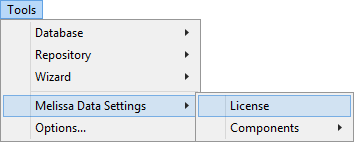
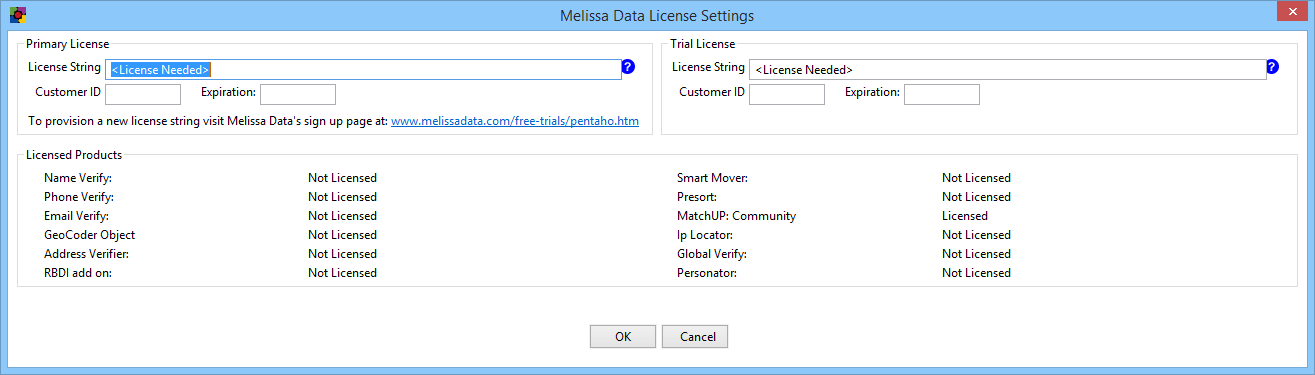
Trial License Key
Only one License Key is used for your Contact Zone components. If you wish to use a trial product in conjunction with your active subscription, enter a Trial License Key under the Trial License Key section.
Component Configuration
The configuration for Melissa Data components can be accessed from Tools > Melissa Data Settings > Components.