This wiki is no longer being updated as of December 10, 2025.
|
SSIS:Global Verify:Email: Difference between revisions
Jump to navigation
Jump to search
Created page with "← SSIS Reference {| class="mw-collapsible" cellspacing="2" style="background-color:#f9f9f9; border:1px solid #aaaaaa; font-size:9pt; color:#0645ad; pa..." |
|||
| Line 77: | Line 77: | ||
==Mailbox Verification Options== | ==Mailbox Verification Options== | ||
;Off | ;Off (Depreciated) | ||
:No checking on the mailbox is done. | :No checking on the mailbox is done. | ||
;Mixed | ;Mixed (Depreciated) | ||
:Check the Email Address against the Web Service Email Reference Data. If the Email is not found in the data, run it through real-time Email Verification. | :Check the Email Address against the Web Service Email Reference Data. If the Email is not found in the data, run it through real-time Email Verification. | ||
;Fast | ;Express (Also known as Fast) | ||
:Check the Email Address against the Web Service Email Reference Data. | :Check the Email Address against the Web Service Email Reference Data. | ||
;Realtime | ;Premium (Also known as Realtime) | ||
:Check the Email Address against the Web Service Email Reference Data. If the Email has not been verified within the last 3 days in the Web Service Reference Data, run the Email through real-time Email Verification. | :Check the Email Address against the Web Service Email Reference Data. If the Email has not been verified within the last 3 days in the Web Service Reference Data, run the Email through real-time Email Verification. | ||
Revision as of 17:29, 10 June 2015
| Global Verify Navigation | |||||||
|---|---|---|---|---|---|---|---|
| Overview | |||||||
| Tutorial | |||||||
| |||||||
| |||||||
|
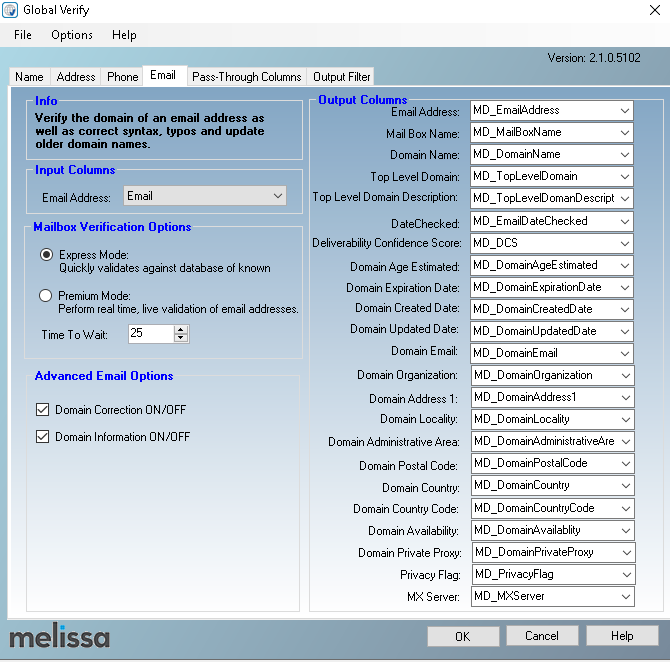
Verify the domain of an email address as well as correct syntax, typos, and update older domain names.
Input Columns
- Email Address
- Select the field containing the input email address.
Output Columns
- Email Address
- The name for the email address output column.
- Mail Box Name
- The name for the mail box output column.
- Domain Name
- The name for the domain output column.
- Top Level Domain
- The name for the top level domain output column.
- Top Level Domain Description
- The name for the top level domain description output column.
Mailbox Verification Options
- Off (Depreciated)
- No checking on the mailbox is done.
- Mixed (Depreciated)
- Check the Email Address against the Web Service Email Reference Data. If the Email is not found in the data, run it through real-time Email Verification.
- Express (Also known as Fast)
- Check the Email Address against the Web Service Email Reference Data.
- Premium (Also known as Realtime)
- Check the Email Address against the Web Service Email Reference Data. If the Email has not been verified within the last 3 days in the Web Service Reference Data, run the Email through real-time Email Verification.