Listware for Excel:Business Coder:Processing Results
← Listware for Excel Reference
| Business Coder Navigation | |||||||||
|---|---|---|---|---|---|---|---|---|---|
| ← Listware for Excel Overview | |||||||||
| Overview | |||||||||
| Tutorial | |||||||||
| |||||||||
| Result Codes |
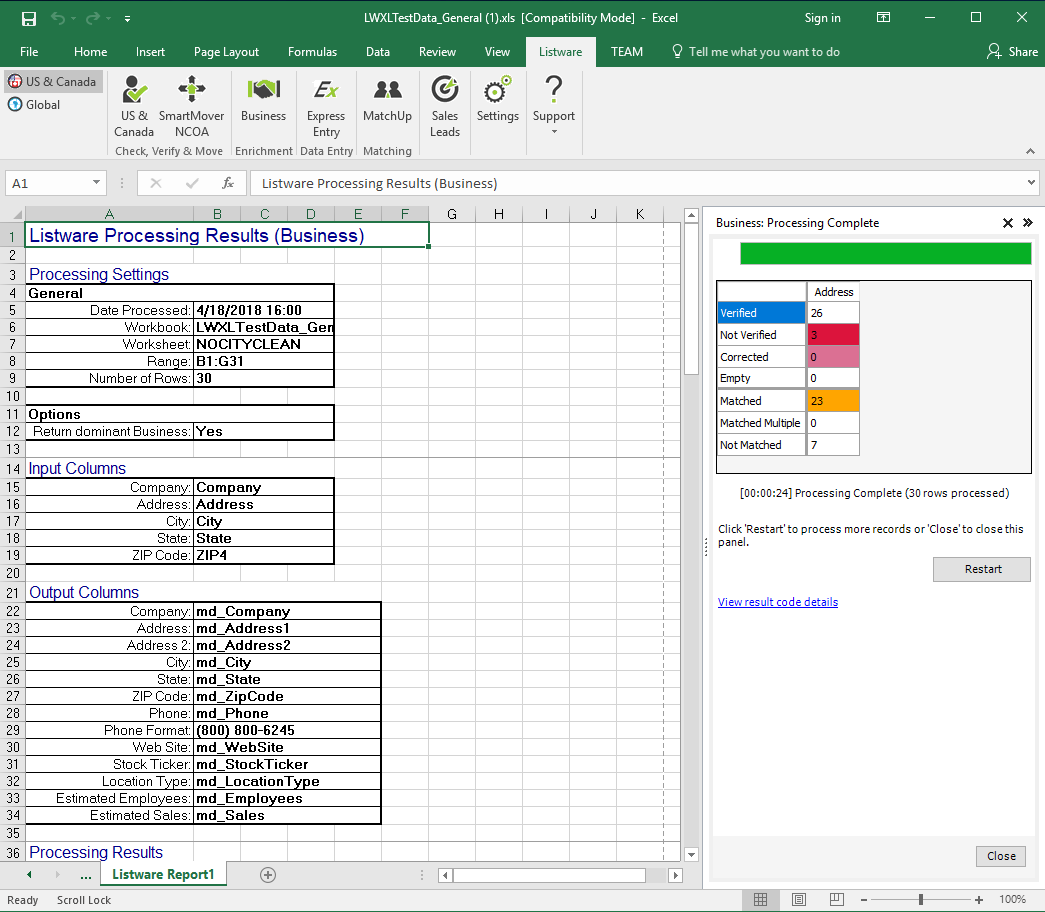
Once processing is completed, an extra excel sheet will be created next to your current excel sheet. Click this new sheet to see the Listware Report. You may take this opportunity to review your Processing Settings, Credit Usage, Input Columns, Output Columns, Processing Results, State Distribution, and Result Codes.
- Processing Settings
- This section shows your worksheet processing settings, including the date processed and name of the workbook and worksheet processed.
- Credit Usage
- This section shows the number of records processed for each service and their credit costs.
- Input Columns
- This section shows the input columns passed in.
- Output Columns
- This section shows the output columns returned.
- Processing Results
- This section shows the processing results and percentages of each.
- State Distribution
- This section shows a map of record distribution by state.
- Result Codes
- This section lists the possible result codes, their definitions, and the number of records returned for each result code.