This wiki is no longer being updated as of December 10, 2025.
|
Listware Desktop:Licensing
| Listware Desktop Navigation | ||||
|---|---|---|---|---|
| Introduction | ||||
| System Requirements | ||||
| ||||
| Input | ||||
| Configuration | ||||
| Output | ||||
| Run |
Once you have registered you'll receive a License Key. You will need to enter this License Key in Listware Desktop to use it.
Set License Key on First Use
When you first start Listware Desktop, you'll need to enter a License Key to use it.
Enter the License Key you received from registering in the Set License field.
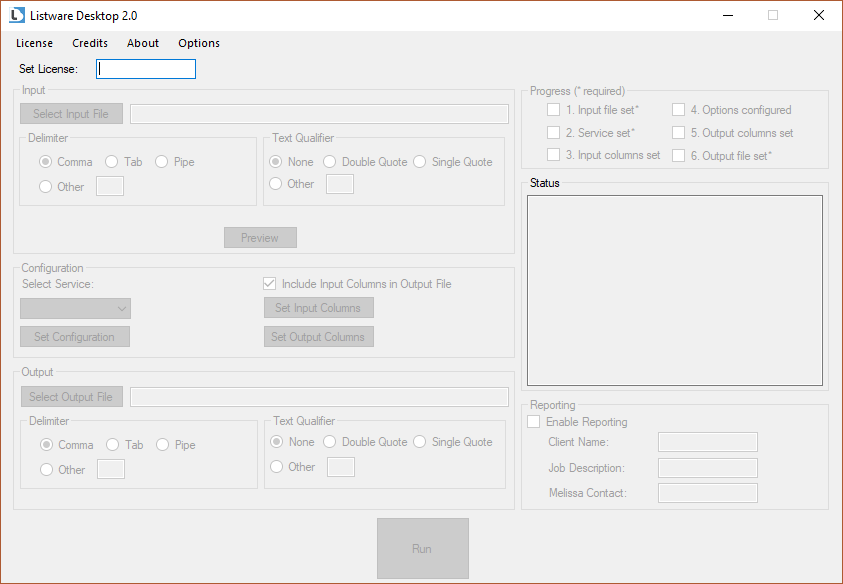
Once you enter a valid License Key your available credits will be displayed and the Input section will be unlocked.
- Note: If it seems like your license isn't unlocking the software, try pressing your "Enter" key after you paste your license in the Set License field.