This wiki is no longer being updated as of December 10, 2025.
|
SSIS:Global Verify:Email
← SSIS:Data Quality Components
| Global Verify Navigation | |||||||
|---|---|---|---|---|---|---|---|
| Overview | |||||||
| Tutorial | |||||||
| |||||||
| |||||||
|
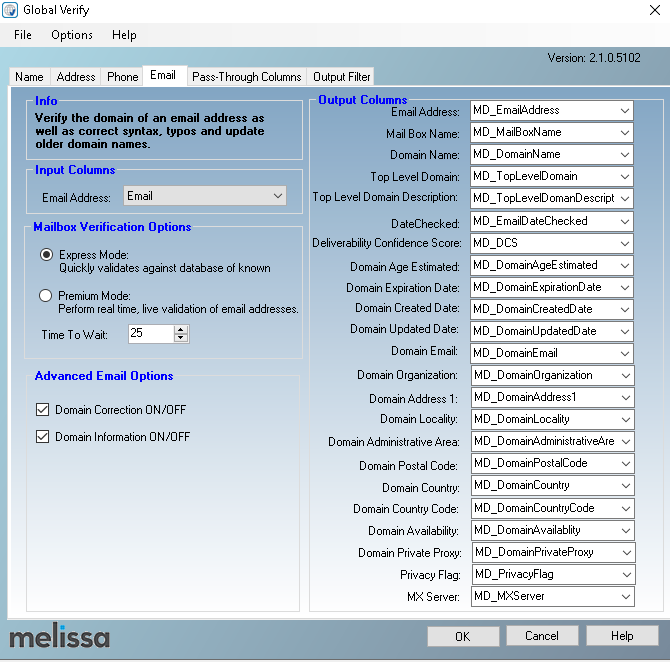
Verify the domain of an email address as well as correct syntax, typos, and update older domain names.
Input Columns
- Email Address
- Select the field containing the input email address.
Output Columns
- Email Address
- The name for the email address output column.
- Mail Box Name
- The name for the mail box output column.
- Domain Name
- The name for the domain output column.
- Top Level Domain
- The name for the top level domain output column.
- Top Level Domain Description
- The name for the top level domain description output column.
- Domain Age Estimated
- The estimated age of the domain in days.
- Domain Expiration Date
- The date the domain expires/expired in the
YYYY-MM-DDTHH:MM:SSformat.
- Domain Created Date
- The date the domain was created in the
YYYY-MM-DDTHH:MM:SSformat.
- Domain Updated Date
- The date the domain was last updated in the
YYYY-MM-DDTHH:MM:SSformat.
- Domain Email
- The email associated with the domain.
- Domain Organization
- The organization associated with the domain.
- Domain Address 1
- The street address associated with the domain.
- Domain Locality
- The locality associated with the domain.
- Domain Administrative Area
- The administrative area associated with the domain.
- Domain Postal Code
- The postal code associated with the domain.
- Domain Country
- The country associated with the domain.
- Domain Country Code
- The country code associated with the domain.
- Domain Availability
- Check to see if domain is available for purchase.
- Domain Private Proxy
- Check if domain is behind a private proxy.
- Deliverability Confidence Score
- Returns the probability [0-100]% of an email sent to this mailbox will be successfully delivered.
- Privacy Flag
- The top level domains or countries that may be sensitive to privacy laws. Returns
Yfor yes andNfor no.
- MX Server
- Returns which MX Server was used to validate the email address. Only available in Premium Mode.
Mailbox Verification Options
- Express
- Check the Email Address against the Web Service Email Reference Data.
- Premium
- Check the Email Address against the Web Service Email Reference Data. If the Email has not been verified within the last 3 days in the Web Service Reference Data, run the Email through real-time Email Verification.
Note: The 'Off' and 'Mixed' options have been deprecated.
Advanced Email Options
- Days Since Last Verified
- Premium Mode Only
- You can choose how fresh you want your data. By setting a higher value, you will receive faster responses but the data will not be as fresh. You can set this value from 3 to 365 days.
- Domain Correction ON/OFF
- Activates fuzzy email domain correction if the domain is a suspected typo.
- Domain Information ON/OFF
- Activates output fields for WhoIS domain information.