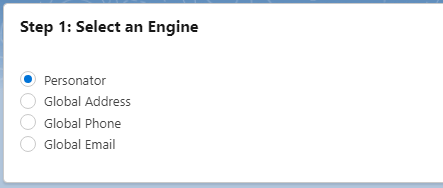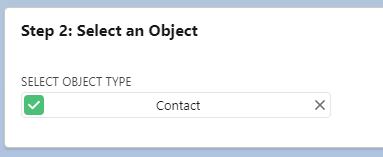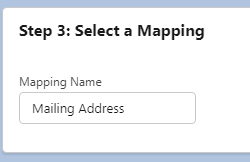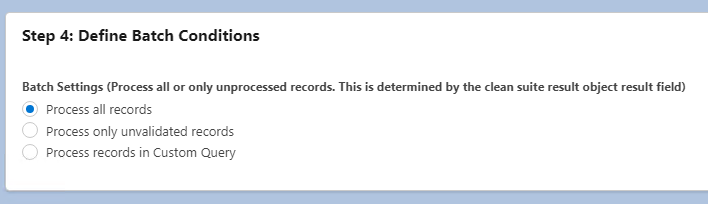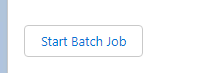This wiki is no longer being updated as of December 10, 2025.
|
Salesforce:Clean Suite Batch Processing
← Clean Suite for CRM:Salesforce
Batch Processing
What is Batch Processing?
- Clean Suite Batch Processing can quickly and easily process multiple records at once all within an easy to use interface. Follow the steps below to learn how.
Step 1: Select an Engine
- Select the engine you wish to process your records with.
Step 2: Select an Object
- Select the object type you wish to work with. Standard and Custom objects are fully supported.
Step 3: Select a Mapping
- Type in the name of the mapping you wish to use to process your records. The mapping must be defined for the Object Type that you are processing on.
- To learn more about mappings visit Clean Suite Advanced Mappings.
Step 4: Define Batch Conditions
- Here we can decide how we want our records to be processed.
- There are 3 options to choose from here:
- Process all records – Process every record for the object type we defined.
- Process only unvalidated records – Process every record that does not have a result object associated with it for the object type we defined.
- Process records in Custom Query – When selected, shows a custom query box allowing user to enter a SOQL query to specify exactly which records to process.
Step 5: Start Batch Job
- Finally we can click the "Start Batch Job" button to kick off our batch job.
- Your job status can be found under the "Apex Jobs" Salesforce setup page.