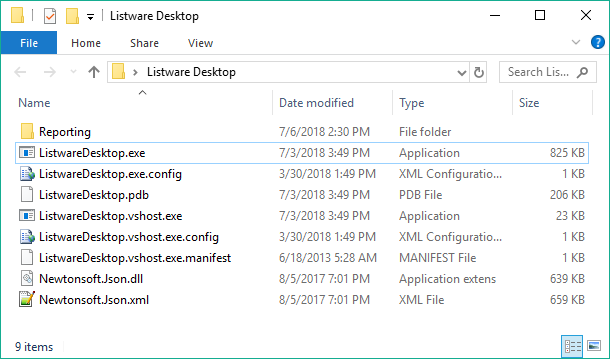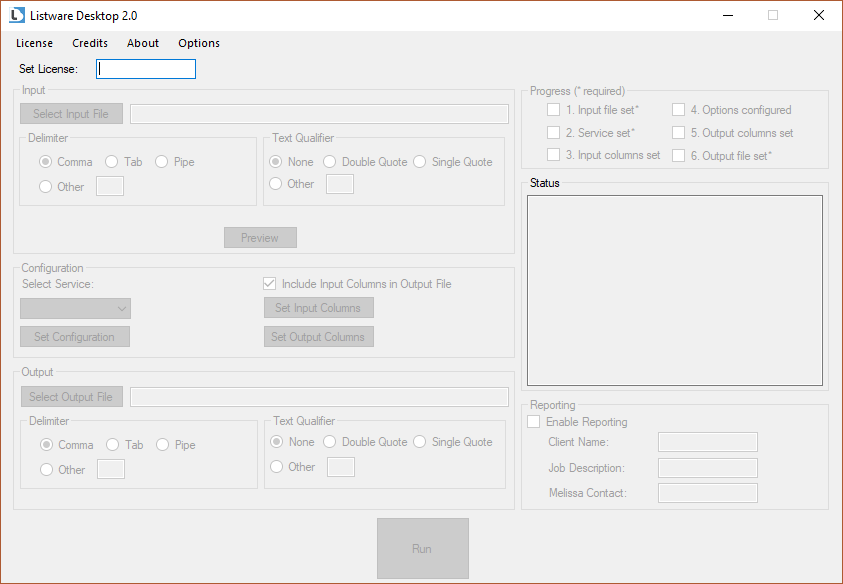This wiki is no longer being updated as of December 10, 2025.
|
Listware Desktop:Installation
| Listware Desktop Navigation | ||||
|---|---|---|---|---|
| Introduction | ||||
| System Requirements | ||||
| ||||
| Input | ||||
| Configuration | ||||
| Output | ||||
| Run |
Installation
There are two methods of installation: Downloading the executable or the downloading and opening the source in your preferred IDE.
Executable
- For a quick start you can download the Listware Desktop executable and run
ListwareDesktop.exe.
- This will launch Listware Desktop.
- Please note that you must have the
Reportingfolder in the same folder as theListwareDesktop.exeexecutable.
- Please note that you must have the
Source
- Alternatively, you can download the source code from our git repository.
- Then you can open these files in your preferred IDE.
Updates
There will periodically be updates to Listware Desktop. Please check back every so often to ensure that you are utilizing the most up to date version.