Set Environment Variable
You can set a license string as an environment variable. There are two environment variables available for Address Object: MD_LICENSE and MD_LICENSE_DEMO. These environment variables were made available so that you can change certain aspects of your applications without recompiling. You can set these both MD_LICENSE and MD_LICENSE_DEMO as environment variables at same time. If you are using variable MD_LICENSE for any other product then you can use MD_LICENSE_DEMO for Address Object or vice versa. Don't get confused with the word "DEMO" for a valid license, it works same as MD_LICENSE.
Windows
- Click Start.
- Click Control Panel.
- Double Click on System in the Control Panel Window.
- Choose the Advanced tab on the System Properties Window.
- Then click on the Environment Variables button.
- In the Environment Variables Window, click on the New button under the System Variables section.
- The New System Variable Window should popup. Type "MD_LICENSE" under the Variable Name Text Box
- Next enter the actual customer license on the Variable Value Text Box. Then click OK.
- You should now have the new MD_LICENSE Environment Variable in your system. Click OK to finalize the update.

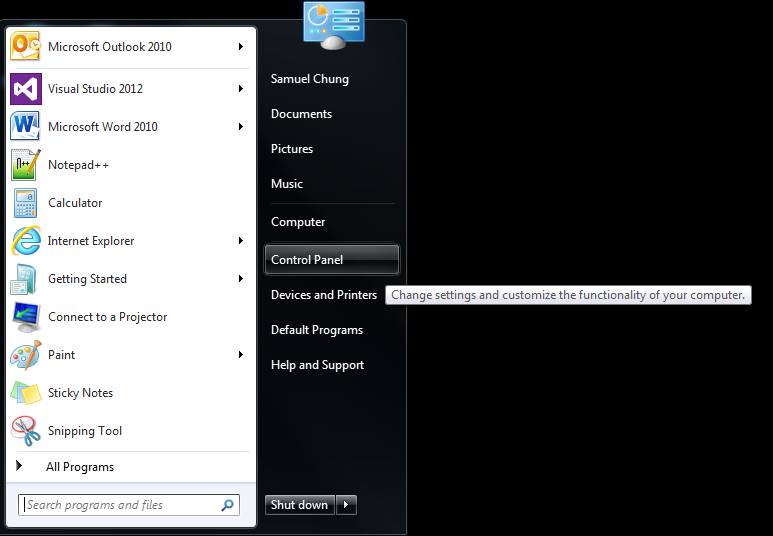
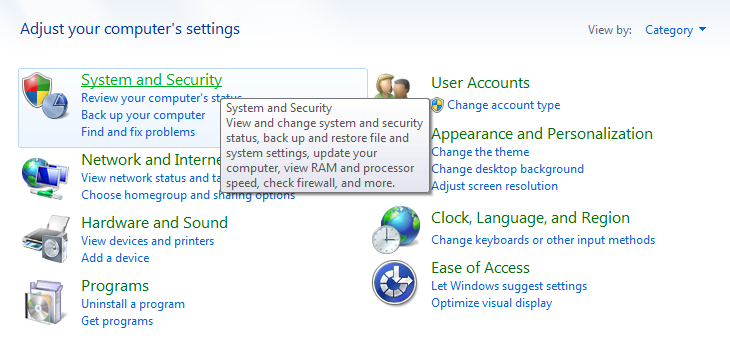
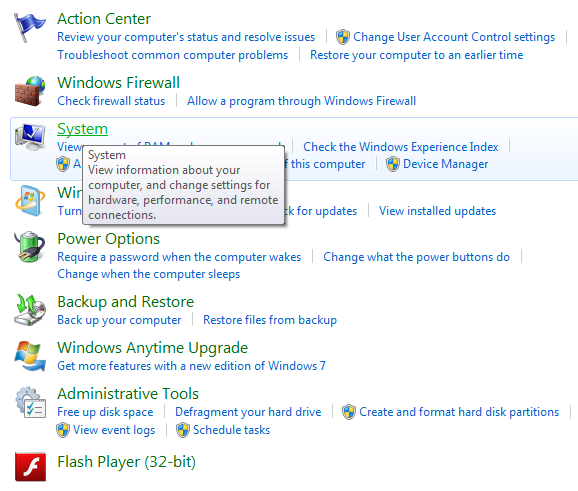
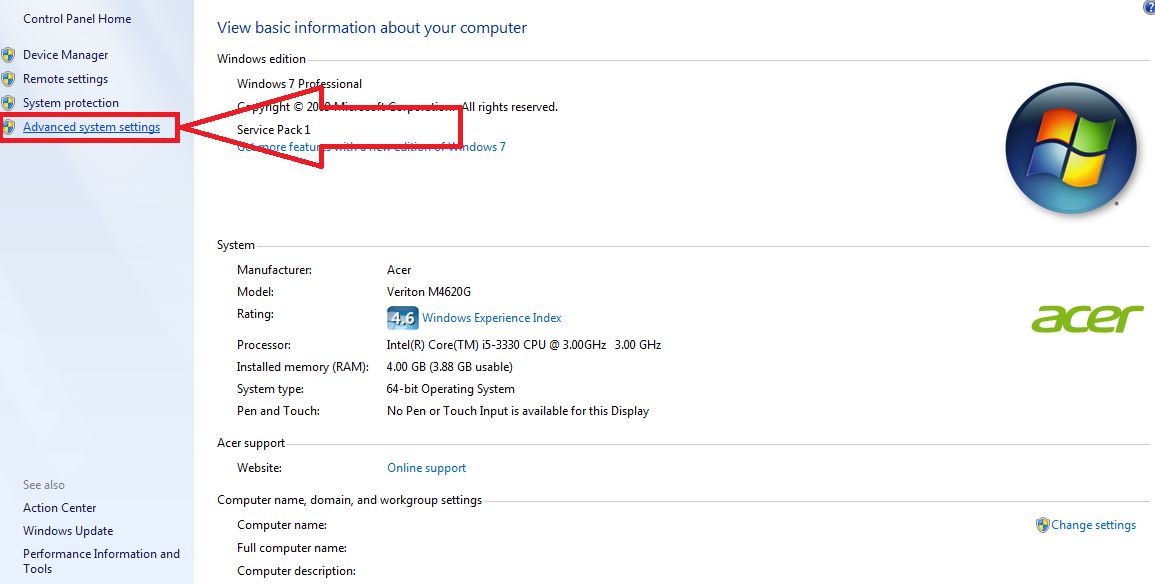

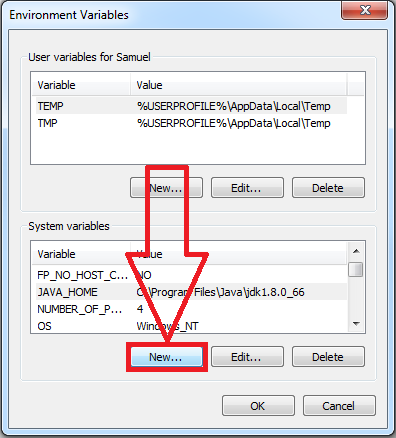
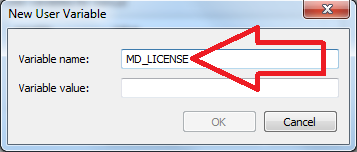
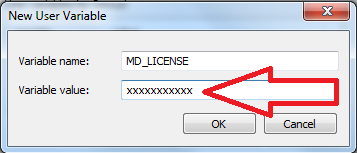
Linux
- Go to the console of your LINUX Machine.
- Write the following command in your console, it will set one license for your all the Melissa Data Objects installed on that machine ‘export MD_LICENSE = “XXXXXXXXXXXXXXXX” ’
- You can use variable ‘MD_LICENSE_DEMO’ if you need to use another License for Melissa Data Objects.
- (To set environment variable permanently for LINUX you need to add this in your profile.)
[[Category:]]
[[Category:]]