This wiki is no longer being updated as of December 10, 2025.
|
Listware for Excel:MatchUp:Output Columns
← Listware for Excel Reference
| MatchUp Navigation | |||||||||
|---|---|---|---|---|---|---|---|---|---|
| ← Listware for Excel Overview | |||||||||
| Overview | |||||||||
| Tutorial | |||||||||
| |||||||||
| Result Codes |
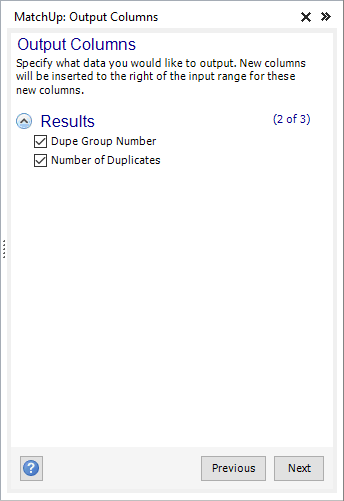
Specify what data you want to output by checking the box next to the desired columns.
You can right-click each section to 'Check All' or 'Check None'.
The following output columns are available:
Results
- Dupe Group Number
- Each group of matching records (and unique records) are assigned a unique number. This number is handy for 'clumping' matching records together as well as joining data from duplicate records.
- Number of Duplicates
- The duplicate count will indicate how many records are in the same matching group as this record.
- MatchKey
- The MatchKey is a compressed representation of a record, and can sometimes be useful in determining why a record did or did not match another record.