Pentaho/Contact Zone:Contact Verify:Reporting
← Data Quality Components for Pentaho
| Contact Verify Navigation | |||||||||
|---|---|---|---|---|---|---|---|---|---|
| Overview | |||||||||
| Tutorial | |||||||||
| |||||||||
| |||||||||
| Result Codes |
The Contact Verify Component can generate reports on the data you process. The Reporting tab allows you to control whether or not you generate a report, as well as where they are saved, and which reports to generate.
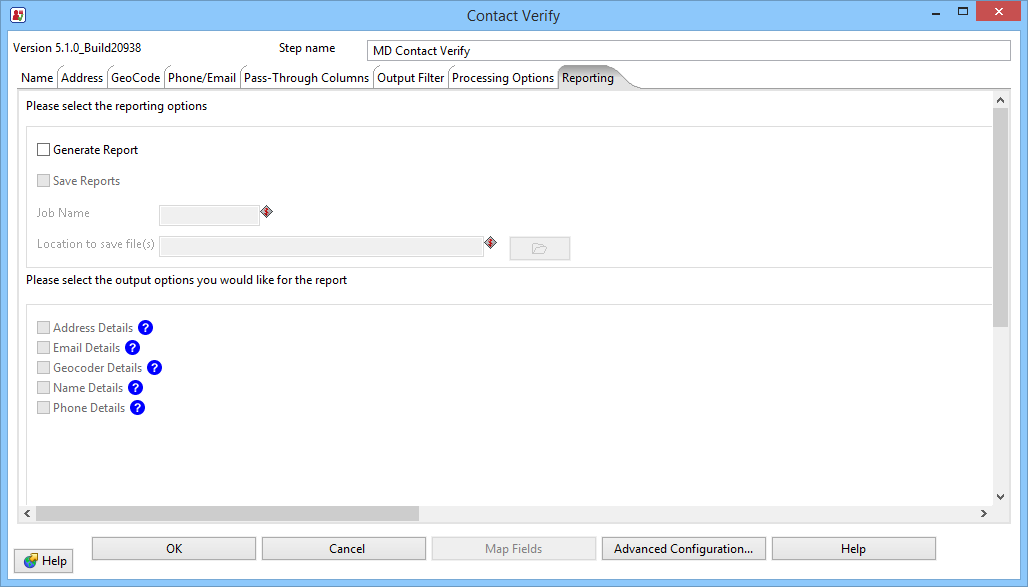
Reporting Options
Here you select whether or not to generate a report and where it will be saved.
- Generate Report
- Check this box to have a report generated.
- Save Reports
- Check this box to have the generated report saved.
- Job Name
- You may enter a Job Name here.
- Location to save file(s)
- This is where you specify the location of the report(s) to be saved. You can also click the folder icon and browse to the desired location.
Output Options
Here you may select which reports will be generated. This section will be greyed-out if Generate Report is not checked. If none of these are checked, but Generate Report is, only an overview job summary will be generated.
- Address Details
- Check this to generate an Address Details record.
- Email Details
- Check this to generate an Email Details record.
- Geocoder Details
- Check this to generate an Geocorder Details record.
- Name Details
- Check this to generate an Name Details record.
- Phone Details
- Check this to generate an Phone Details record.