SSIS:Personator World:Name
← SSIS:Data Quality Components
| SSIS Personator World Navigation | ||||||||
|---|---|---|---|---|---|---|---|---|
| Overview | ||||||||
| Tutorial | ||||||||
| ||||||||
| ||||||||
|
The Name tab allows you to parse and genderize a full name into its respective components. This also generates salutations and allows you to filter out detected company names, vulgarities, and/or suspicious names.
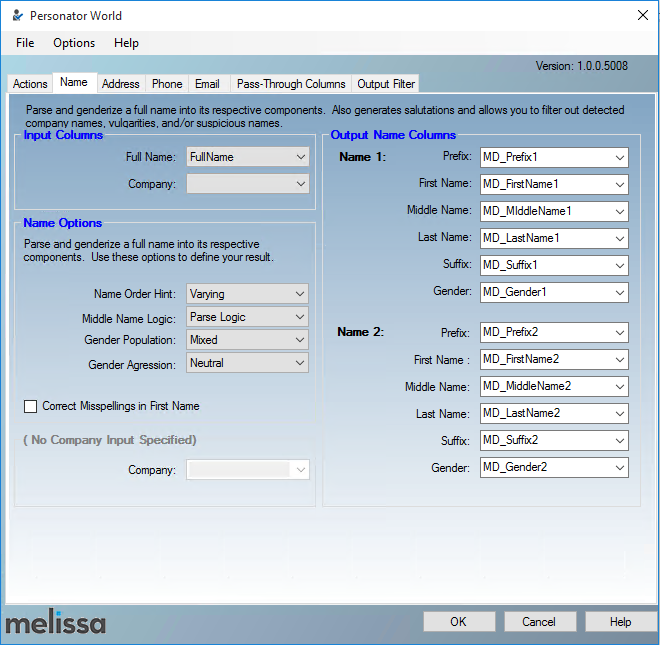
Input Columns
- Full Name
- The full name of the contact.
- Company
- The company name.
Name Options
Name Order Hint
- Varying
- (Default) If necessary, statistical logic will be employed to determine name order, with no bias toward either name order.
- Definitely Full
- Name will always be treated as normal name order, regardless of formatting or punctuation.
- Very Likely Full
- Name will be treated as normal name order unless inverse order is clearly indicated by formatting or punctuation.
- Probably Full
- If necessary, statistical logic will be employed to determine name order, with a bias toward normal name order.
- Probably Inverse
- If necessary, statistical logic will be employed to determine name order, with a bias toward inverse name order.
- Very Likely Inverse
- Name will be treated as inverse name order unless normal order is clearly indicated by formatting or punctuation.
- Definitely Inverse
- Name will always be treated as inverse name order, regardless of formatting or punctuation.
- Mixed First Name
- Name field is expected to only contain prefixes, first, and middle names.
- Mixed Last Name
- Name field is expected to only contain last names and suffixes.
Middle Name Logic
Determines the handling of middle names.
- Parse Logic
- (Default) Middle names that are typically last names are considered to be part of a hyphenated last name.
- Hypenated Last
- The middle word is assumed to be part of the last name. For Example: "Matthew Edward Jones" is treated as "Matthew Edward-Jones."
- Middle Name
- The middle word is assumed to be a middle name. For example: "Matthew Svensson Jones." "Svensson" would be considered a middle name instead of part of the last name.
- Gender Population
- Default is Mixed. Sets the gender balance of the source data, either predominantly Male, Female, or Mixed (evenly split).
- Gender Aggression
- Default is Neutral. Sets how aggressive genderization is for neutral first names, either Neutral, Conservative, or Aggressive.
- Correct Misspellings in First Name
- If checked, allows common spelling corrections for the First Name field.
- Company
- You may overwrite the company field in your input file or output a new standardized company name field. Ex. MD_Company.
Output Name Columns
Name 1
- Prefix
- The prefix (such as "Mr." or "Dr.") from the full name.
- First Name
- The first name from the full name.
- Middle Name
- The middle name from the full name.
- Last Name
- The last name from the full name.
- Suffix
- The suffix (such as "Jr." or "III") from the full name.
- Gender
- A one-character value indicating the gender of the first name.
Code Description M Male F Female U Unknown first name or no first name present N A neutral first name
Name 2
If the full name input contained multiple names, the second name will be returned here.