Difference between revisions of "Contact Zone:Presort:Reports"
Jump to navigation
Jump to search
| (3 intermediate revisions by the same user not shown) | |||
| Line 1: | Line 1: | ||
{{ContactZonePresortNav | |||
|PresortCollapse= | |||
{ | }} | ||
{ | |||
| | |||
{{CustomTOC}} | {{CustomTOC}} | ||
[[File: | [[File:CZ_PS_Reports.png|link=]] | ||
==License Holder== | ==License Holder== | ||
| Line 66: | Line 23: | ||
==Move Method== | ==Move Method== | ||
;None | |||
:Use this setting for no move method. | |||
;Ancillary Service | ;Ancillary Service | ||
:Ancillary Service Endorsements (ASE’s) assist in the delivery of your mail or the update of your mailing list. Undeliverable-as-addressed mail is forwarded, returned to the sender, or treated as dead mail as authorized by that particular mail class. | :Ancillary Service Endorsements (ASE’s) assist in the delivery of your mail or the update of your mailing list. Undeliverable-as-addressed mail is forwarded, returned to the sender, or treated as dead mail as authorized by that particular mail class. | ||
| Line 72: | Line 32: | ||
:FAST is a Postal Service™ initiative that improves the drop shipment and Origin Entry appointment scheduling processes through allocating appointment availability and decreasing dock wait times. FAST is designed to interface with other postal applications and systems to enable ongoing transformation to an environment where the Postal Service and customers have end-to-end visibility of the mail product from entry to delivery. | :FAST is a Postal Service™ initiative that improves the drop shipment and Origin Entry appointment scheduling processes through allocating appointment availability and decreasing dock wait times. FAST is designed to interface with other postal applications and systems to enable ongoing transformation to an environment where the Postal Service and customers have end-to-end visibility of the mail product from entry to delivery. | ||
; | ;NCOALink | ||
:Use this setting if you have used an NCOALink update service such as Melissa Data’s Smart Mover Web Service, NCOALink update service, or Smart Mover Real-time Update. | :Use this setting if you have used an NCOALink update service such as Melissa Data’s Smart Mover Web Service, NCOALink update service, or Smart Mover Real-time Update. | ||
| Line 95: | Line 55: | ||
:Use this setting when more than one move update method was used on the current list. | :Use this setting when more than one move update method was used on the current list. | ||
; | ;N/A Alternative Address | ||
: | : | ||
;CASS Date | ;CASS Date | ||
| Line 106: | Line 66: | ||
==Trace Options== | ==Trace Options== | ||
==Address Correction Options== | |||
[[Category:Contact Zone]] | [[Category:Contact Zone]] | ||
Latest revision as of 20:24, 5 January 2017
| Presort Navigation | ||||||
|---|---|---|---|---|---|---|
| Overview | ||||||
| Tutorial | ||||||
| ||||||
| ||||||
| Result Codes |
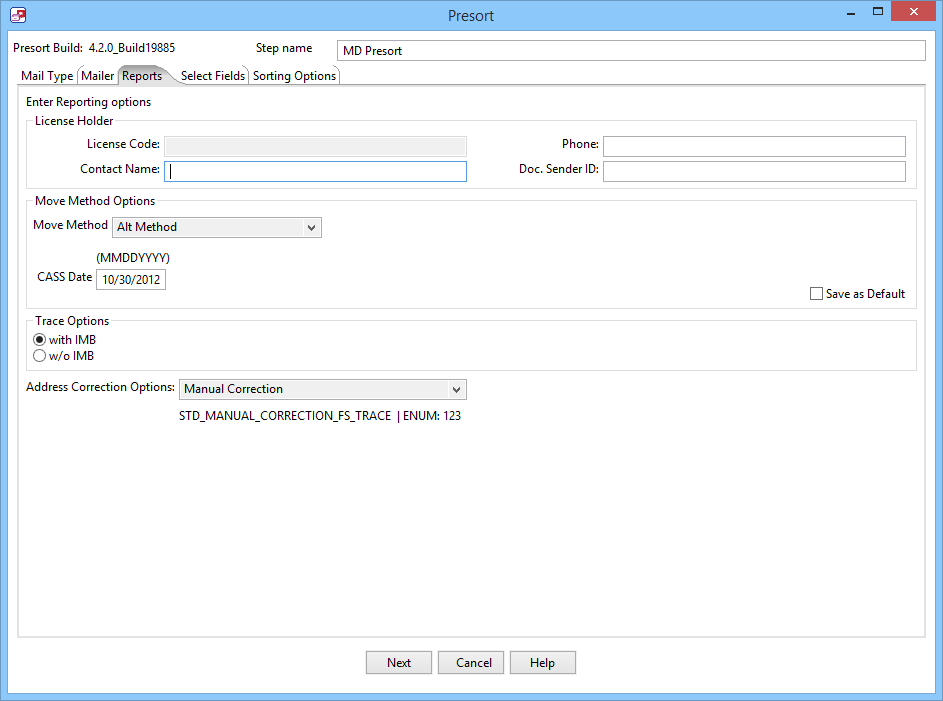
License Holder
- License Code
- Contact Name
- The full name of the mailing agent.
- Phone
- The license holder's phone number
- Doc. Sender ID
Move Method
- None
- Use this setting for no move method.
- Ancillary Service
- Ancillary Service Endorsements (ASE’s) assist in the delivery of your mail or the update of your mailing list. Undeliverable-as-addressed mail is forwarded, returned to the sender, or treated as dead mail as authorized by that particular mail class.
- FAST Forward
- FAST is a Postal Service™ initiative that improves the drop shipment and Origin Entry appointment scheduling processes through allocating appointment availability and decreasing dock wait times. FAST is designed to interface with other postal applications and systems to enable ongoing transformation to an environment where the Postal Service and customers have end-to-end visibility of the mail product from entry to delivery.
- NCOALink
- Use this setting if you have used an NCOALink update service such as Melissa Data’s Smart Mover Web Service, NCOALink update service, or Smart Mover Real-time Update.
- ACS
- Address Change Service under 4.0 is available for First-Class Mail, First-Class Package Service, and Priority Mail pieces with the ACS participant code for an authorized ACS participant and a valid ancillary service endorsement.
- One Code ACS
- OneCode ACS lets mailers use the barcode to access the agency's electronic Address Change Service (ACS) to obtain move information in the event that someone relocates after a mail piece has entered the mail stream.
- Alt Method
- There are two alternative methods. These are only available for First Class Mail.
- 99 Percent Accurate Method
- The 99 Percent Accurate Method test allows mailers, who consider their mailing lists already accurate and/or too sensitive to provide to third parties for processing, to comply with the Move Update requirement by confirming their internal address correction processes meet the USPS 99 Percent standards. Mailers submit their files directly to the USPS for processing and if it is determined that 1% or less of the submitted addresses have a change of address on file, the files are considered Move Update compliant.
- Legal Restraint
- Some mailers claim there is a legal restriction that prevents them from incorporating Postal Service change-of-address (COA) information without direct notification from the addressee.
- Multiple
- Use this setting when more than one move update method was used on the current list.
- N/A Alternative Address
- CASS Date
- The date when the current list was subjected to address verification. To ensure the accuracy of move information, the Postage Statement must list the date when the mailing list was processed with a CASS Certified™ address verification software.
- Save as Default
- Check this box to save these settings as default.