This wiki is no longer being updated as of December 10, 2025.
|
Listware for Excel:Business Coder:Output Columns
Jump to navigation
Jump to search
← Listware for Excel Reference
| Business Coder Navigation | |||||||||
|---|---|---|---|---|---|---|---|---|---|
| ← Listware for Excel Overview | |||||||||
| Overview | |||||||||
| Tutorial | |||||||||
| |||||||||
| Result Codes |
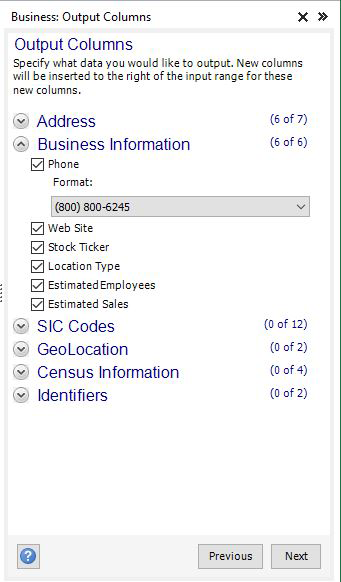
Specify what data you want to output by checking the box next to the desired columns.
You can right-click each section to 'Check All' or 'Check None'.
The following output columns are available:
Address
- Company
- Output the company or organization.
- Address
- Output the address.
- Address 2
- Output the second address. If you specify a second address line, secondary information (apartment, suite, etc.) will be put here. If you choose to not output to Address 2, secondary information will be appended to the first Address.
- City
- Output the city.
- State
- Output the US State or Canadian Province.
- ZIP Code
- Output the US ZIP Code or Canadian Postal Code.
- Delivery Indicator
- Residential or business indicator of the address.
Business Information
- Phone
- 10-digit phone number.
- You may also choose a desired format for the phone number.
- URL
- The web address/domain URL for the business.
- Stock Ticker
- The assigned stock exchange abbreviation/symbol for the business.
- Location Type
- Code denoting the business location type.
Code Definition 1 Headquarters 2 Branches 3 Subsidiary Headquarters 4 Single Location
- Estimated Employees
- The number of employees who work at this business location.
- Estimated Sales
- The sales volume and/or assets of the business.
SIC Codes
- Primary SIC
- A 6-digit SIC code for the business's primary line of business.
- Primary SIC Description
- Primary SIC code description.
- Primary NAICS
- North American Industry Classification System code. This is related to the Primary SIC code.
- Primary NAICS Description
- Primary NAICS code description
- Secondary SIC
- Secondary SIC code.
- Secondary SIC Description
- Secondary SIC code description.
- Secondary NAICS
- Secondary NAICS code. This is related to the Secondary SIC code.
- Secondary NAICS Description
- Secondary NAICS code description.
- Tertiary SIC
- Tertiary SIC code.
- Tertiary SIC Description
- Tertiary SIC code description.
- Tertiary NAICS
- Tertiary NAICS code. This is related to the Tertiary SIC code.
- Tertiary NAICS Description
- Tertiary NAICS code description.
GeoLocation
- Latitude and Longitude
- Output the latitude and longitude.
- Link to Map Location
- Check this item if you want to output a column with a link to the address's location. You may choose either Google Maps or Bing Maps.
Census Information
- County Name
- Output the County name.
- County FIPS Code
- Output the County FIPS code. This is a 5-digit code. The first two digits indicate the state while the last three digits indicate the county within the state.
- Census Block
- Output the Census Block. This is a 4-digit string indicating the Census Block number associated with the address. Census Blocks are the smallest geographic area for which the Bureau of the Census collects information.
- Census Tract
- Output the Census Tract. This is a 4 to 6-digit string containing the Census Tract number associated with the address. Census Tracts are small subdivisions of the county.
- Place Name
- Output the Place Name. When ZIP Codes overlap, the returned city will indicate the city that covers the majority of the ZIP area; for addresses located outside the city but within the ZIP Code, the Place Name will refer to that area.
- Place Code
- Output the Place Code. When ZIP Codes overlap, the returned city will indicate the city that covers the majority of the ZIP area; for addresses located outside the city but within the ZIP Code, the Place Code will refer to that area.
Identifiers
- MAK
- Melissa Address Key. A unique key assigned to an address record.
- Base MAK
- A unique key assigned to the base address of a complex with apartments or suites.
- Melissa Enterprise Key
- A unique ID assigned to a company record.