This wiki is no longer being updated as of December 10, 2025.
|
Salesforce:Installation: Difference between revisions
m Admin moved page Listware for Salesforce:Installation to Salesforce:Installation |
No edit summary |
||
| Line 5: | Line 5: | ||
{{CustomTOC}} | {{CustomTOC}} | ||
==Package Installation== | ==Package Installation== | ||
Once you choose to install | Once you choose to install Clean Suite for Salesforce, you will be directed to the Package Installation Details page. This page displays the package name, publisher, and description. | ||
| Line 14: | Line 14: | ||
===Approve Third-Party Access=== | ===Approve Third-Party Access=== | ||
Clean Suite for Salesforce needs access to certain web sites. This page asks for your permission to allow Clean Suite access. | |||
| Line 23: | Line 23: | ||
===Approve Package API Access=== | ===Approve Package API Access=== | ||
For | For Clean Suite to function, it needs access to selected objects in the API. | ||
| Line 32: | Line 32: | ||
===Choose Security Level=== | ===Choose Security Level=== | ||
You may choose the sercurity level for who will have access to | You may choose the sercurity level for who will have access to Clean Suite for Salesforce here. | ||
| Line 41: | Line 41: | ||
===Install the Package=== | ===Install the Package=== | ||
5. Select '''Install''' to install the | 5. Select '''Install''' to install the Clean Suite for Salesforce package. | ||
[[File:ListwareSalesforce_GS_05_Install.PNG|frame|none|Install the Package]] | [[File:ListwareSalesforce_GS_05_Install.PNG|frame|none|Install the Package]] | ||
Revision as of 18:05, 12 April 2019
← Clean Suite for CRM:Salesforce
Package Installation
Once you choose to install Clean Suite for Salesforce, you will be directed to the Package Installation Details page. This page displays the package name, publisher, and description.
1. Click the Continue Button
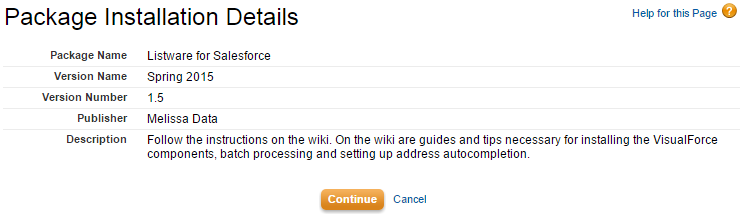
Approve Third-Party Access
Clean Suite for Salesforce needs access to certain web sites. This page asks for your permission to allow Clean Suite access.
2. Be sure to check "Yes, grant access to these third-party web sites" and click Continue.
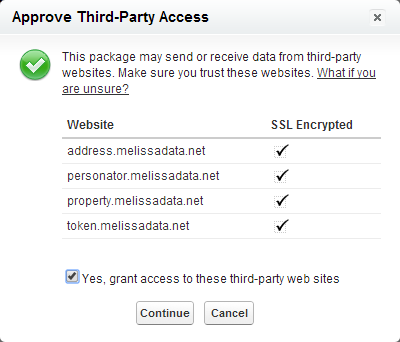
Approve Package API Access
For Clean Suite to function, it needs access to selected objects in the API.
3.Click Next to approve access and continue.
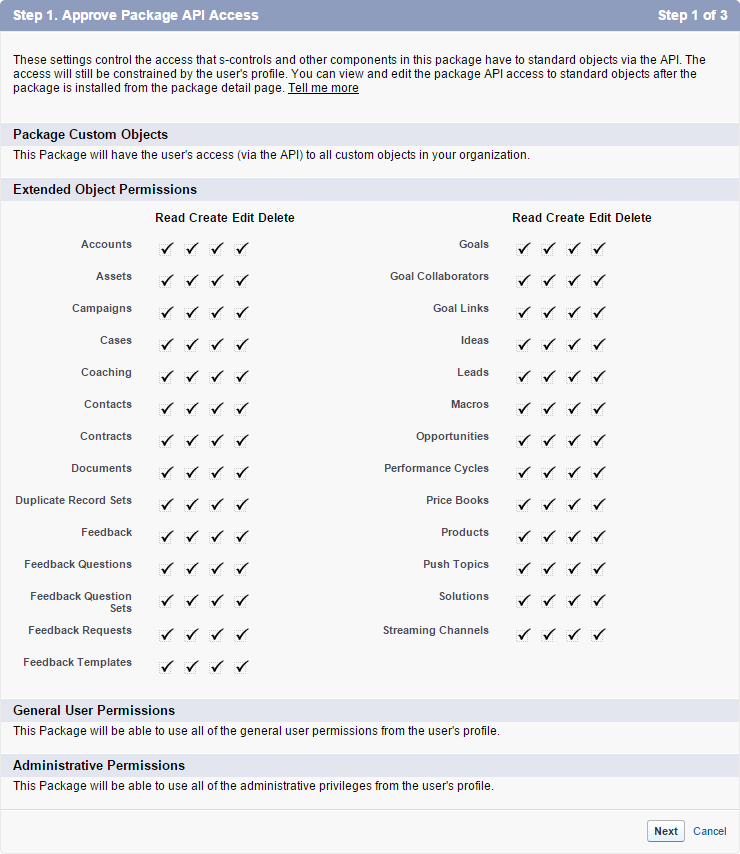
Choose Security Level
You may choose the sercurity level for who will have access to Clean Suite for Salesforce here.
4. Select a Security level and click Next.
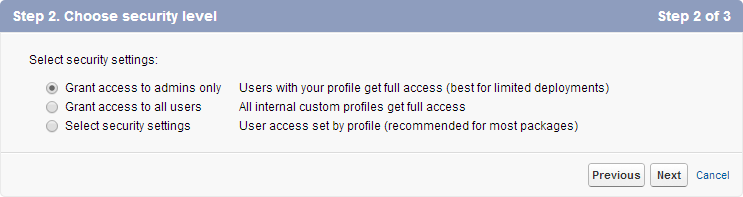
Install the Package
5. Select Install to install the Clean Suite for Salesforce package.
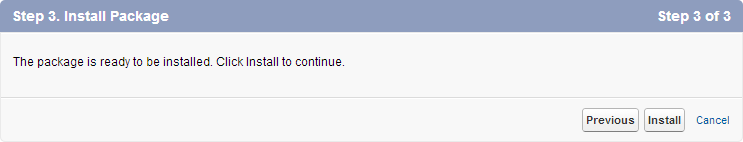
Wait for Installation
Depending on Salesforce, the installation process may take awhile. Salesforce will email you once installation is complete.
