This wiki is no longer being updated as of December 10, 2025.
|
Contact Zone:Global Verify:Output Address
| Global Verify Navigation | |||||||
|---|---|---|---|---|---|---|---|
| Overview | |||||||
| Tutorial | |||||||
| |||||||
| |||||||
|
The Output Address Columns tab contains the mappings for your output data.
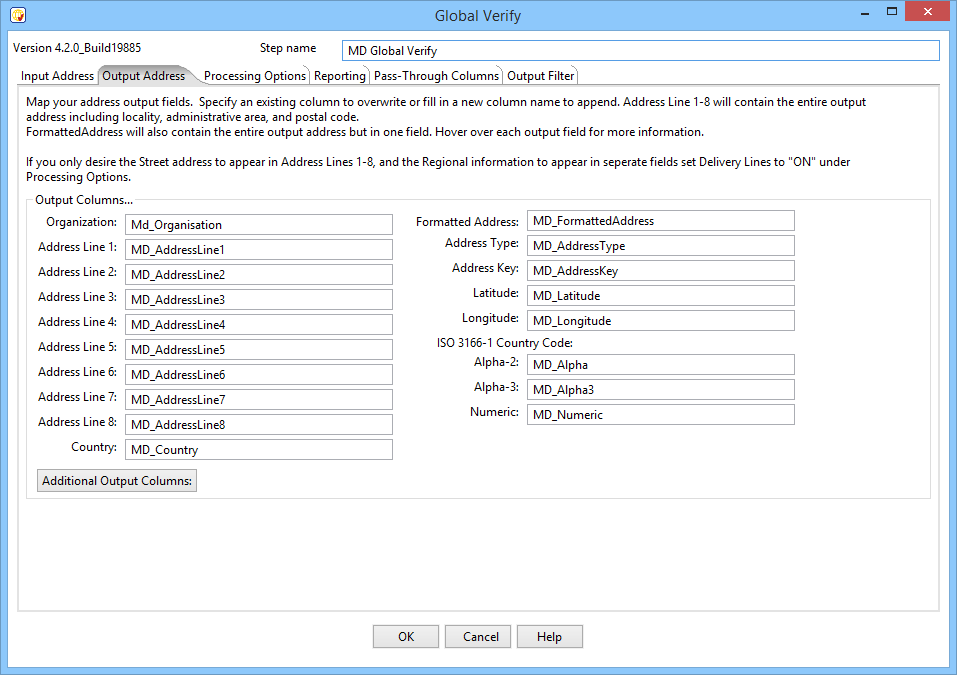
Output Columns
- Organization
- Matches the organization input field. It is not modified or populated by Global Verify Component.
- Address Line 1-8
- Will return the standardized or corrected contents of the input address. These lines will include the entire address including the locality, administrative area, and postal code.
- Country
- The country name, abbreviation, or code.
- Formatted Address
- The address in the correct format for mailing from the country specified. This includes the Organization as the first line, one or more lines in the origin country’s format, and the destination country (if required).
- Address Type (US and Canada Only)
- Returns a one-character code for the type of address coded.
- For a complete list of these codes, see Address Type Codes.
- Address Key (US and Canada Only)
- This is a unique key for the address.
- The Address Key can be used by other Melissa Data services, such as Geocoder or Delivery Indicator.
- Latitude (US and Canada Only)
- This is parsed from the input.
- Longitude (US and Canada Only)
- This is parsed from the input.
ISO 3166-1 Country Code
- Alpha-2
- Letter code of the output country. Ex: For United States; Canada; and the Philippines: US; CA; PH.
- Alpha-3
- Letter code of the output country. Ex: For United States; Canada; and the Philippines: USA; CAN; PHL.
- Numeric
- Numeric code of the output country. Ex: For United States; Canada; and the Philippines: 840; 124; 608.
Output Columns
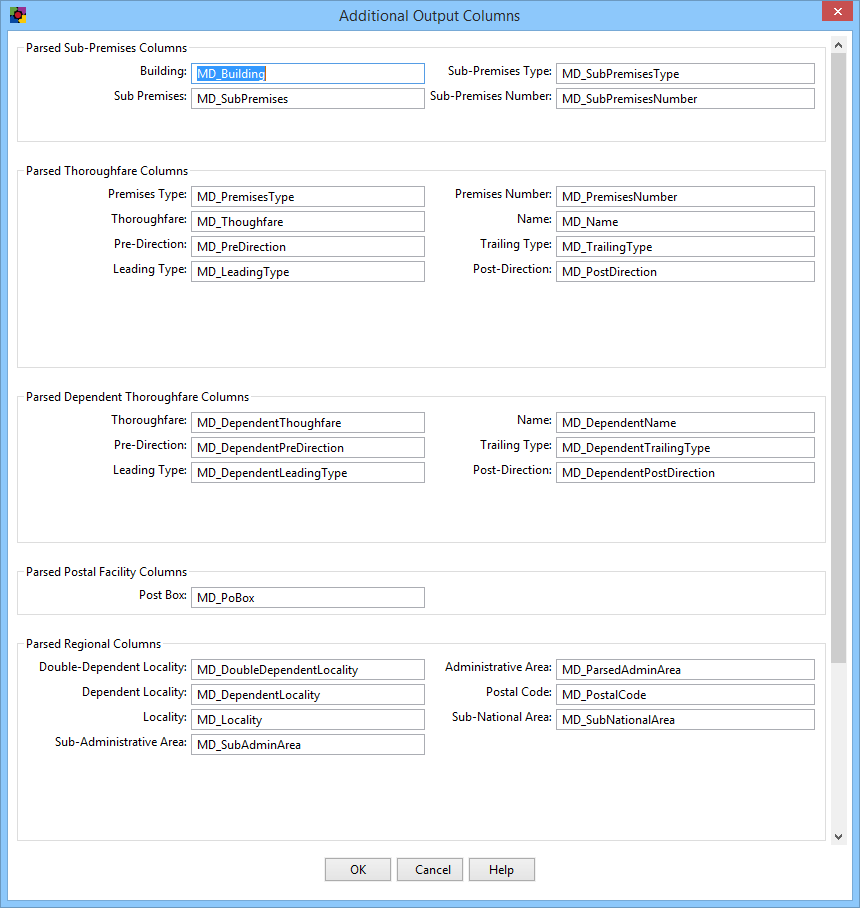
- Organization
- Matches the organization input field. It is not modified or populated by Global Verify Component.