This wiki is no longer being updated as of December 10, 2025.
|
Pentaho:Global Verify:Email
← Data Quality Components for Pentaho
| Global Verify Navigation | |||||||
|---|---|---|---|---|---|---|---|
| Overview | |||||||
| Tutorial | |||||||
| |||||||
| |||||||
| Result Codes |
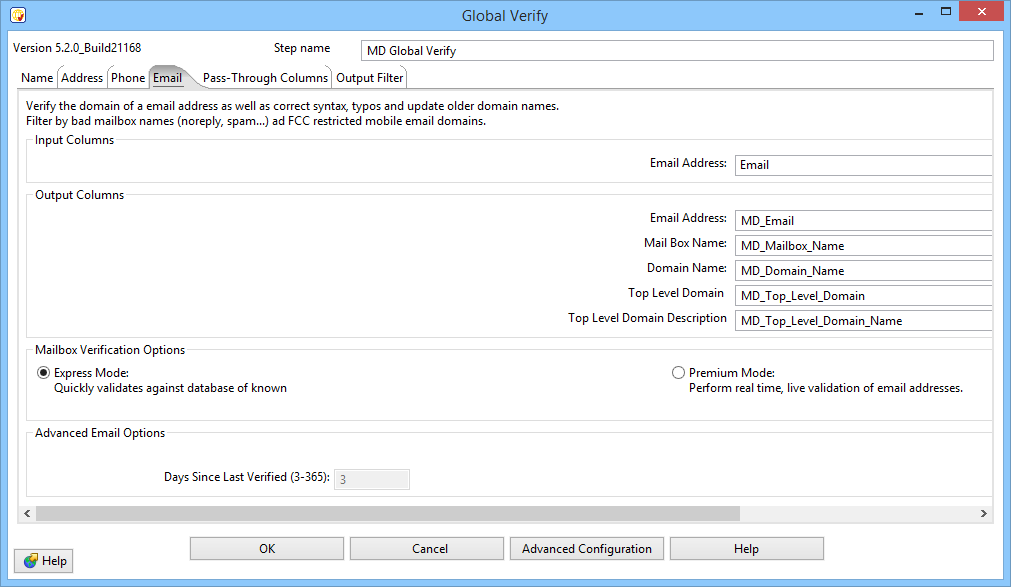
Input Columns
- Email Address
- This string value must, at the minimum, contain the basic components of an email address: two strings of text separated by a “@” character.
Output Columns
- Email Address
- This column returns the complete email address, standardized, and corrected according to the options selected in the Email Standardize Options.
- Mailbox Name
- This column returns the portion of the email address that precedes the “@” character. For “ray@melissadata.com,” this column would return “ray.”
- Domain Name
- This column returns the domain name from the parsed email address, minus the top level domain. For “ray@melissadata.com,” this column would return “melissadata” (without the “.com”).
- Top Level Domain
- This column returns the top level domain (TLD) indicator from the input email address. For “ray@melissadata.com,” this would return the “dot com” portion.
- Top Level Domain Description
- This column returns the official text description associated with the top level domain. Not all TLDs have a description.
Mailbox Verification Options
- Express Mode
- Check the Email Address against the Web Service Email Reference Data.
- Premium Mode
- Check the Email Address against the Web Service Email Reference Data. If the Email has not been verified within the last 3 days in the Web Service Reference Data, run the Email through real-time Email Verification.
Note: The 'Off' and 'Mixed' options have been deprecated.
Advanced Email Options
- Days Since Last Verified
Premium Mode Only
You can choose how fresh you want your data. By setting a higher value, you will receive faster responses but the data will not be as fresh. You can set this value from 3 to 365 days.