This wiki is no longer being updated as of December 10, 2025.
|
SSIS:Personator:Pass-Through: Difference between revisions
Jump to navigation
Jump to search
Created page with "← SSIS Reference {| class="mw-collapsible" cellspacing="2" style="background-color:#f9f9f9; border:1px solid #aaaaaa; font-size:9pt; color:#0645ad; pa..." |
No edit summary |
||
| (One intermediate revision by the same user not shown) | |||
| Line 1: | Line 1: | ||
{{SSISPersonatorNav | |||
|PersonatorTabsCollapse= | |||
{ | }} | ||
{ | |||
| | |||
{{CustomTOC}} | {{CustomTOC}} | ||
Latest revision as of 23:57, 9 November 2015
← SSIS:Data Quality Components
| Personator Navigation | |||||||
|---|---|---|---|---|---|---|---|
| Overview | |||||||
| Tutorial | |||||||
| |||||||
| |||||||
|
The Pass-Through Columns tab allows you to choose which columns, if any, you want to have in your output file.
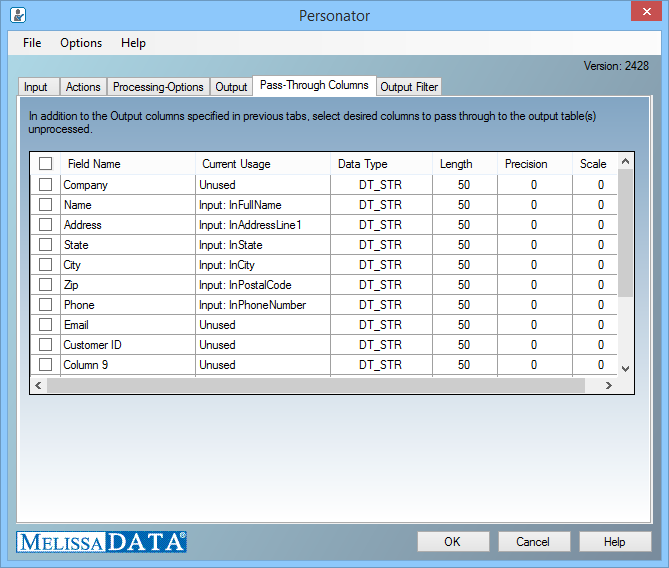
- Field Name
- This displays the column name of fields from your input data.
- Current Usage
- The current usage of the field. E.g. Unused or as Input.
- Data Type
- The data type of the field.
- Length
- The maximum length of the field.