This wiki is no longer being updated as of December 10, 2025.
|
Clean Suite for CRM:Dynamics: Difference between revisions
Jump to navigation
Jump to search
No edit summary |
No edit summary |
||
| (10 intermediate revisions by the same user not shown) | |||
| Line 1: | Line 1: | ||
{{UnderConstruction}} | |||
__NOTOC__ | __NOTOC__ | ||
{ | {{ProductV2 | ||
|ProductImage=[[File:TILE_ENT_Dynamics.png|link=]] | |||
{ | |ProductBody= | ||
| | |||
| | |||
Melissa Data Add-Ons for Microsoft Dynamics CRM make it easy to capture, clean, and complete your global address data. | Melissa Data Add-Ons for Microsoft Dynamics CRM make it easy to capture, clean, and complete your global address data. | ||
|CurrentBody= | |||
| | |||
<h3>Current Build</h3> | <h3>Current Build</h3> | ||
*[[Build History | *[[Dynamics:Build History|Build History]] | ||
| | |EssentialsBody= | ||
<h3>Basics</h3> | <h3>Basics</h3> | ||
*[[Dynamics CRM:Introduction|Introduction]] | *[[Dynamics CRM:Introduction|Introduction]] | ||
*[[Dynamics CRM:System Requirements|System Requirements]] | *[[Dynamics CRM:System Requirements|System Requirements]] | ||
*[[Best Practices]] | *[[Best Practices]] | ||
*[[Dynamics:Best Practices|Dynamics | *[[Dynamics:Best Practices|Clean Suite for CRM:Dynamics Best Practices]] | ||
<h3>Tutorials</h3> | <h3>Tutorials</h3> | ||
*[[Dynamics CRM:Workflow Tutorial|Workflow Tutorial]] | *[[Dynamics CRM:Workflow Tutorial|Workflow Tutorial]] | ||
*[[Dynamics:Business Coder:Tutorial|Business Coder Tutorial]] | *[[Dynamics:Business Coder:Tutorial|Business Coder Tutorial]] | ||
*[[Dynamics:Express Entry:Tutorial|Express Entry Tutorial]] | *[[Dynamics:Express Entry:Tutorial|Express Entry Tutorial]] | ||
*[[Dynamics:Express Entry:Custom Mapping|Express Entry Custom Mapping Tutorial]] | |||
*[[Dynamics:Global Verify:Tutorial|Global Verify Tutorial]] | *[[Dynamics:Global Verify:Tutorial|Global Verify Tutorial]] | ||
*[[Dynamics:Personator:Tutorial|Personator Tutorial]] | *[[Dynamics:Personator:Tutorial|Personator Tutorial]] | ||
<h3>Videos</h3> | |||
*[https://youtu.be/v_5BEos_0nI Dynamics Getting Started] | |||
*[https://youtu.be/poHjUjBROiM Dynamics Express Entry Overview] | |||
*[https://youtu.be/ZSEGvYSIOzM Dynamics Personator Overview] | |||
|ReferenceBody= | |||
| | |||
<h3>Components</h3> | <h3>Components</h3> | ||
*[[Dynamics:Business Coder|Business Coder]] | *[[Dynamics:Business Coder|Business Coder]] | ||
| Line 49: | Line 33: | ||
*[[Dynamics:Personator|Personator]] | *[[Dynamics:Personator|Personator]] | ||
<h3>Result Codes</h3> | <h3>Result Codes</h3> | ||
*[[Result Code Details#Dynamics CRM|Dynamics | *[[Result Code Details#Dynamics CRM|Clean Suite for CRM:Dynamics Result Codes]] | ||
}} | }} | ||
[[Category:Enterprise Solutions]] | [[Category:Enterprise Solutions]] | ||
[[Category:Dynamics | [[Category:Clean Suite for CRM:Dynamics]] | ||
Latest revision as of 22:21, 9 August 2019
This page is still under construction!
Melissa Data strives to give you the most complete and up-to-date information about our products as possible. To do this, we must maintain our documentation. This means the content may not be complete or correct. Use at your own risk!
|
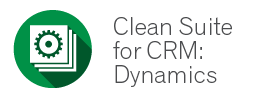 Melissa Data Add-Ons for Microsoft Dynamics CRM make it easy to capture, clean, and complete your global address data.
|
 Current Build |
 ComponentsResult Codes |
