This wiki is no longer being updated as of December 10, 2025.
|
SSIS:Generalized Cleanser:Component: Difference between revisions
Jump to navigation
Jump to search
Created page with "{{SSISGeneralizedCleanserNav}} {{CustomTOC}} link= ==Cleansing Details== These are the rules you are creating to cleanse your data. The follow..." |
No edit summary |
||
| Line 28: | Line 28: | ||
==Triggers== | ==Triggers== | ||
There are 3 triggers that you can use to determine whether or not a rule should be used for a record: | There are 3 triggers that you can use to determine whether or not a rule should be used for a record: | ||
;None | ;None | ||
Revision as of 22:27, 25 January 2017
← SSIS:Data Quality Components
| Generalized Cleanser Navigation |
|---|
| Overview |
| Tutorial |
| Advanced Configuration |
| Component |
| Expression Builder |
| Result Codes |
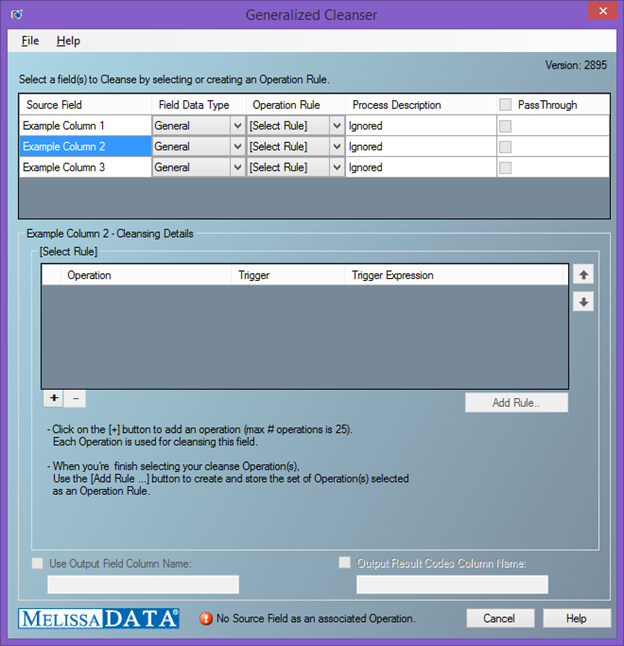
Cleansing Details
These are the rules you are creating to cleanse your data. The following rules are available for your use:
- Case
- Cleanses the casing for your data (e.x. MeLiSa DaTA Melissa Data)
- Punctuation
- Cleanses the punctuation for your data (e.x. FIND EXAMPLE)
- Expression
- Removes your data and replaces with an expression
- Regular Expression Search Replace
- Searches for an expression and will replace that expression with another expression or data. (E.x. Resumé Resum)
- Text Search Replace
- Searches for a string to replace with another string. (E.x. Volvo Toyota)
Triggers
There are 3 triggers that you can use to determine whether or not a rule should be used for a record:
- None
- This will trigger on every record.
- Expression
- Only trigger when a record matches this expression.
- Regular Expression
- Only trigger when a record matches this regular expression.