This wiki is no longer being updated as of December 10, 2025.
|
SSIS:Personator:Output: Difference between revisions
Jump to navigation
Jump to search
Created page with "← SSIS Reference {| class="mw-collapsible" cellspacing="2" style="background-color:#f9f9f9; border:1px solid #aaaaaa; font-size:9pt; color:#0645ad; pa..." |
No edit summary |
||
| Line 54: | Line 54: | ||
[[File:SSIS_PR_Output.png|link=]] | [[File:SSIS_PR_Output.png|link=]] | ||
==Output | ==Output Groups/Columns== | ||
These are preset groups for the output fields. Check the checkbox next to the groups/columns that you want to include in your output. | These are preset groups for the output fields. Check the checkbox next to the groups/columns that you want to include in your output. | ||
Revision as of 18:22, 23 June 2015
| Personator Navigation | |||||||
|---|---|---|---|---|---|---|---|
| Overview | |||||||
| Tutorial | |||||||
| |||||||
| |||||||
|
The Output Personator tab allows you to specify which fields to have in your output file.
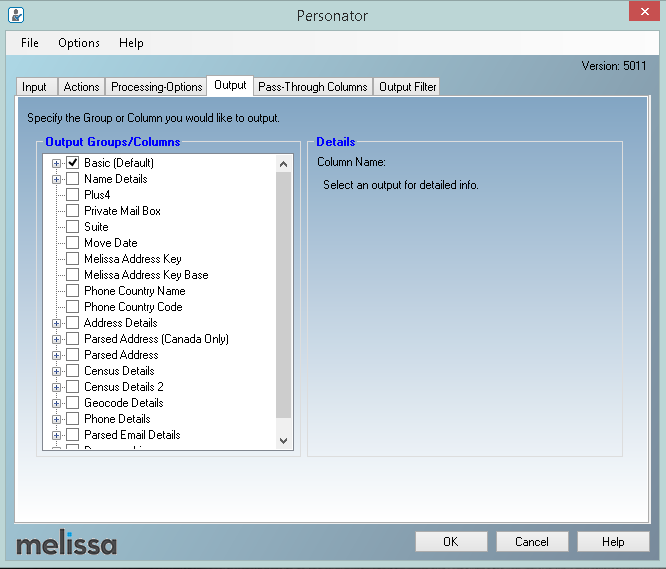
Output Groups/Columns
These are preset groups for the output fields. Check the checkbox next to the groups/columns that you want to include in your output.
Details
When an output field is selected, any details about the column will be displayed here.