This wiki is no longer being updated as of December 10, 2025.
|
SSIS:Personator:Input
← SSIS:Data Quality Components
| Personator Navigation | |||||||
|---|---|---|---|---|---|---|---|
| Overview | |||||||
| Tutorial | |||||||
| |||||||
| |||||||
|
The input tab configures the fields that will be used for the Personator Component. Existing field names can be selected using the drop-down boxes. New field names can be created by typing the name into the box.
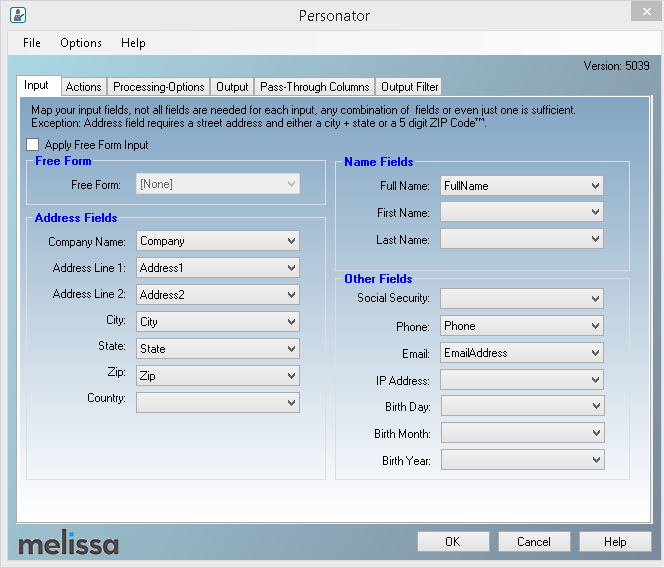
- Apply Free Form
- Check this option to use the Free Form input.
Input Free Form
- Free Form
- Enter the whole address as one line, and the Personator component will attempt to identify, parse, and reorganize the input data.
Input Name Fields
- Full Name
- This field can contain a full name. Names will attempt to be parsed only if the First Name and Last Name fields are left blank.
- First Name
- The given (First) name.
- Last Name
- The family (Last) name.
Input Phone/Email Fields
- Phone
- The telephone number.
- The email address.
Input Address Fields
- Company Name
- The company associated with the name/address.
- Address Line 1
- The first line of street address information. It may also contain secondary address information such as suite and private mailbox numbers.
- Address Line 2
- The second line of street address information, if any.
- City
- The city.
- State
- The state.
- Zip
- The postal (ZIP) code.
- Country
- The country. Personator currently supports the U.S. and Canada.