This wiki is no longer being updated as of December 10, 2025.
|
SSIS:Personator:Pass-Through
| Personator Navigation | |||||||
|---|---|---|---|---|---|---|---|
| Overview | |||||||
| Tutorial | |||||||
| |||||||
| |||||||
|
The Pass-Through Columns tab allows you to choose which columns, if any, you want to have in your output file.
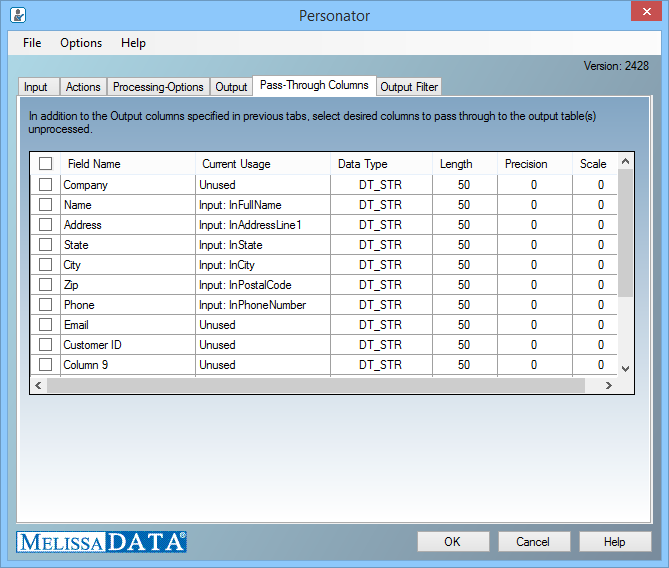
- Field Name
- This displays the column name of fields from your input data.
- Current Usage
- The current usage of the field. E.g. Unused or as Input.
- Data Type
- The data type of the field.
- Length
- The maximum length of the field.