This wiki is no longer being updated as of December 10, 2025.
|
Listware for Excel:Global:Output Columns
Jump to navigation
Jump to search
← Listware for Excel Reference
| Global Check and Verify Navigation | |||||||||
|---|---|---|---|---|---|---|---|---|---|
| ← Listware for Excel Overview | |||||||||
| Overview | |||||||||
| Tutorial | |||||||||
| |||||||||
| Result Codes |
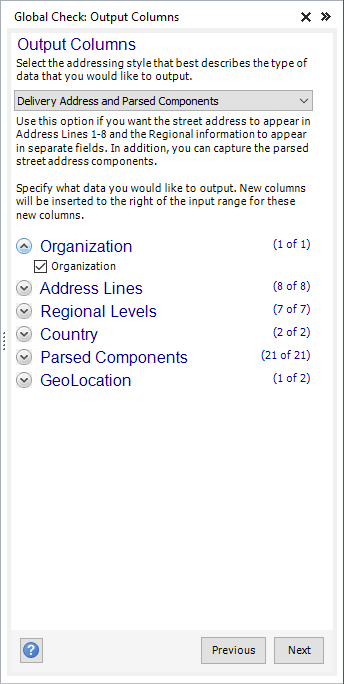
Specify what data you want to output by checking the box next to the desired columns.
You can right-click each section to 'Check All' or 'Check None'.
The following output columns are available:
Output Address Format Options
Select the addressing style that best describes the type of data that you would like to output
- Multi-Line Address
- Use this option if you want the entire mailing address to appear in output Address Lines 1-8.
- Delivery Address
- Use this option if you want the street address to appear in output Address Lines 1-8 and Regional information to appear in separate fields.
- Delivery Address and Parsed Components
- Use this option if you want the street address to appear in output Address Lines 1-8 and Regional information to appear in separate fields. In addition, you can capture the parsed street address components.
Organization
- Organization
- Output the company or organization.
Address Lines
- Address Line 1 - Address Line 8
- Output the selected line of the complete output address.
Regional Levels
- Double-Dependent Locality
- Double-Dependent Locality. An area or village (e.g. UK) within a Dependent Locality required to identify an address.
- Dependent Locality
- Dependent Locality. A district, area, or neighborhood (e.g. Turkey) within a Locality required to identify an address.
- City/Locality
- A city (e.g. US), town, or municipality (e.g. Canada) that is the most common population center element within an Administrative Area.
- Sub-Administrative Area
- A county (e.g. US) or region larger than the Locality but smaller than the Administrative Area.
- State/Province/Admin Area
- A state (e.g. US), province (e.g. Canada) or canton (e.g. Switzerland) contained within a Country.
- ZIP/Postal Code
- The postal code or ZIP code (e.g. US) for the input address.
- Sub-National Area
- Sub-National Area. Not commonly used. An arbitrary region smaller than a Country but larger than an Administrative Area.
Country
- ISO 3166-1 Country Code
- Output the ISO 3166-1 Country Code.
- Format
- Select the format of the output country code. The possible formats are:
- Alpha-2
- The two letter abbreviation for countries. E.G., for United States; Canada; and the Philippines: US; CA; PH.
- Alpha-3
- The three letter abbreviation for countries. E.G., for United States; Canada; and the Philippines: USA; CAN; PHL.
- Numeric
- The number code for countries. E.G., for United States; Canada; and the Philippines: 840; 124; 608.
Parsed Components
- Address Type
- A one-character code for the type of address coded. Only for US and Canadian addresses.
- AddressKey
- A unique key for the address. Only for US and Canadian addresses.
- Thoroughfare
- The thoroughfare (eg, the name of the street or block).
- Thoroughfare Pre-Direction
- The prefix directional contained within the Thoroughfare.
- Thoroughfare Leading Type
- The leading thoroughfare type indicator within the Thoroughfare.
- Thoroughfare Name
- The name indicator within the Thoroughfare.
- Thoroughfare Trailing Type
- The trailing thoroughfare type indicator within the Thoroughfare.
- Thoroughfare Post-Direction
- The postfix directional contained within the Thoroughfare.
- Dependent Thoroughfare
- The dependent thoroughfare (eg, the name of the dependent street or block).
- Dependent Thoroughfare Pre-Direction
- The prefix directional contained within the Dependent Thoroughfare.
- Dependent Thoroughfare Leading Type
- The leading thoroughfare type indicator within the Dependent Thoroughfare.
- Dependent Thoroughfare Post-Direction
- The postfix directional contained within the Dependent Thoroughfare.
- Sub-Premises
- The alphanumeric code that identifies an individual location.
- Building
- The descriptive name identifying an individual location.
- Premises Type
- The leading premises type indicator within Premises.
- Premises Number
- The alphanumeric indicator within Premises.
- Sub-Premises Type
- The sub-premises type indicator within Sub-Premises.
- Sub-Premises Number
- The alphanumeric indicator within Sub-Premises.
- Post Box
- The post box information for a particular delivery point.
GeoLocation
- Latitude and Longitude
- Output the latitude and longitude.
- Link to Map Location
- Global Verify will use the returned Address and Latitude Longitude pair to create a hyperlink to the specified Map Server. Unverified records with no returned Lat Long pair, may therefore display a map to the user’s local area determined by the selected Map Server.