Difference between revisions of "Listware for Excel:Global:Processing"
Jump to navigation
Jump to search
| (2 intermediate revisions by the same user not shown) | |||
| Line 1: | Line 1: | ||
{{LWEGlobalNav | |||
|StepsCollapse= | |||
}} | |||
{ | |||
{ | |||
| | |||
{{CustomTOC}} | {{CustomTOC}} | ||
| Line 61: | Line 20: | ||
==Credits Used== | ==Credits Used== | ||
[[File: | [[File:LWE_Global_CreditsUsed.png|link=]] | ||
Once processing is complete a window will pop-up, displaying the amount of credits your data cleansing process used. | Once processing is complete a window will pop-up, displaying the amount of credits your data cleansing process used. | ||
Latest revision as of 23:48, 31 May 2018
← Listware for Excel Reference
| Global Check and Verify Navigation | |||||||||
|---|---|---|---|---|---|---|---|---|---|
| ← Listware for Excel Overview | |||||||||
| Overview | |||||||||
| Tutorial | |||||||||
| |||||||||
| Result Codes |
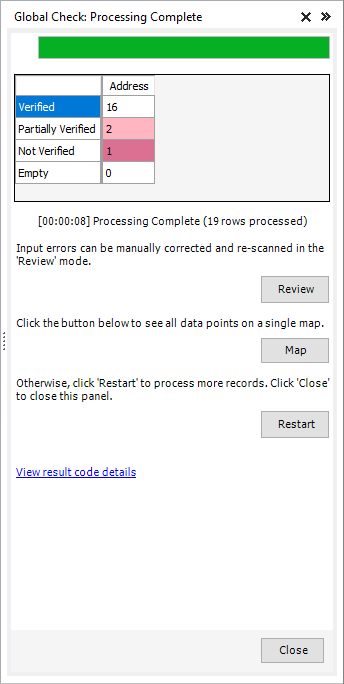
Processing will display the progress of your data cleansing.
- Review
- If you want to review or modify the results of the data cleansing, click 'Review'.
- Restart
- If you want to restart the data cleansing process (possibly to change some settings, process more records, etc.) click 'Restart'.
- Close
- Click 'Close' to close the Listware Add-in. Make sure to save your file before you exit Excel, or you may lose your cleansed data.
Credits Used
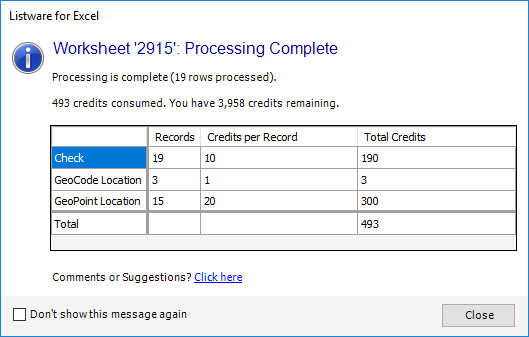
Once processing is complete a window will pop-up, displaying the amount of credits your data cleansing process used.