This wiki is no longer being updated as of December 10, 2025.
|
Contact Zone:MatchUp:Source Pass-Through: Difference between revisions
Jump to navigation
Jump to search
Created page with "← Contact Zone Reference {| class="mw-collapsible" cellspacing="2" style="background-color:#f9f9f9; border:1px solid #aaaaaa; font-size:9pt; c..." |
No edit summary |
||
| (One intermediate revision by the same user not shown) | |||
| Line 1: | Line 1: | ||
{{ContactZoneMatchUpNav | |||
|MatchUpCollapse= | |||
{ | }} | ||
{ | |||
| | |||
{{CustomTOC}} | {{CustomTOC}} | ||
Latest revision as of 00:28, 5 January 2017
This tab allows you to add specific fields from the input Source file to the output file.
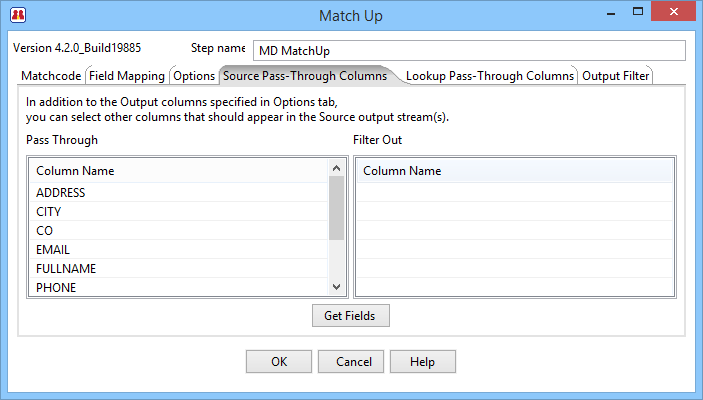
Pass Through
Check this box if you would like the contents of the checked field name to be passed to the Lookup output stream without modification, in addition to the Output Columns specified on the Options tab.
- Column Name
- The column names from the original input table.
- Current Usage
- Where the field is currently being used as input.
- Data Type
- The data type of each column.
- Length
- Maximum number of bytes returned.
- Precision
- Maximum number of digits.
- Scale
- Maximum number of digits to the right of the decimal point.